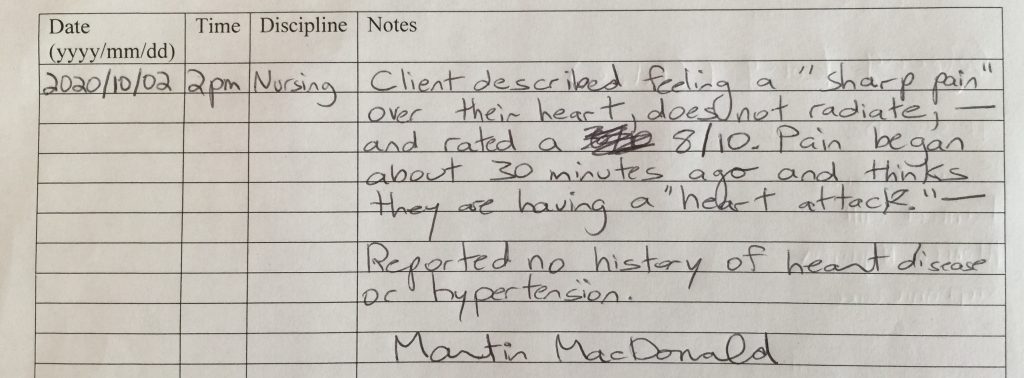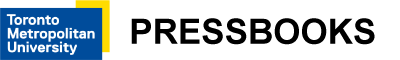Main Text
Principles of Documentation
As a nurse, you are legally obligated to complete documentation. You should refer to the legislative and regulatory requirements for documentation in the province or territory that you work. In Ontario, you should first closely review the Documentation practice standard found at: https://www.cno.org/globalassets/docs/prac/41001_documentation.pdf
As per the CNO (2019a), there are three standard statements related to documentation:
- Communication
- Accountability
- Security
There are several indicators that facilitate nurses’ application of the three standard statements to their practice. Table 3, 4, and 5 present common questions related to the indicators for the above three standard statements.
Table 3 focuses on communication: the requirement that “nurses ensure documentation presents an accurate, clear and comprehensive picture of the client’s needs, the nurse’s interventions and the client’s outcomes” (CNO, 2019a, p. 6).
Table 3: Communication
|
Questions |
Considerations |
Additional EHR Considerations |
|
“What does it mean to document both objective and subjective data?” |
In addition to providing care, you must document using a combination of subjective (what the client says) and objective (what you observe) data. |
Comprehensive documentation of subjective and objective data will require using both structured and unstructured data elements. |
|
“How do I ensure that my documentation is a complete record of the nursing process?” |
A complete record includes of all phases of the nursing process: assessment (e.g., subjective and objective data); plan of care and interventions (e.g., hygiene care, assistance with mobility, treatments such as turning the client and medications, health teaching); and evaluation of the care you provide (e.g., how did the client respond?). |
No additional considerations. |
|
“What do I need to consider so that my documentation is clear, relevant, individualized to the client, and with minimal duplication?” |
Your documentation must be precise and coherent so others can understand. Vague and obscure documentations can lead to misinterpretation. Documentation should be specific and individualized to each client. Your documentation should balance being comprehensive and concise. This will become easier with practice. Try to include all relevant information and omit unimportant information. For example, a client may tell you a story that is irrelevant to their reasons for seeking care or your assessment; do not include this. Try to be succinct and avoid documenting the same thing twice. |
Structured data should be entered according to the structures included in the EHR. For example, the EHR may require a specific format to enter the value for the field “blood pressure.” Unstructured data should be documented using the same best practices as those used for paper documentation. |
|
“What considerations do I need to take into account when providing a full signature and designation?” |
First, note that “registered nurse” and “nurse” are protected titles in Ontario, and you can only use them as a designation if you are registered with the CNO (2020). Your educational institution will discuss with you what designation you should use as a nursing student. You must provide your full legal name (printed), signature, and initials on a master sheet. Your name and designation must be consistent with your CNO registration and can only be in English or French. Typically, a signature is written in cursive (as opposed to printed) and is something that is unique to you, usually includes your first and last name or first initial and last name. |
EHRs provide ways of including your signature and designation electronically. They may require you to sign on and off digitally, include your digital identity and time stamps of your activities, and limit or restrict access to certain functions for students. |
|
“What should I consider in terms of ensuring my hand-written documentation is legible and completed in permanent ink?” |
Your hand-written documentation must be legible, meaning that it can be read and understood by others: if your cursive writing is poor, consider printing. Permanent ink is specified because you are generally not permitted to use pencil to document. Black ink is usually best because it yields the best photocopies, but red and blue ink is required for certain vital sign graphs. |
One advantage of EHRs is the avoidance of legibility issues related to hand-written documentation. |
|
“Can I use abbreviations and symbols?” |
Many abbreviations and symbols used in healthcare have multiple meanings and can be incorrectly interpreted by others. Only use abbreviations and symbols that are included on an approved list in the organization where you practice; if there is no list, don’t use any. |
The use of structured data elements is one advantage of EHRs in ensuring consistency in the meaning of terms. When documenting unstructured data elements, the same considerations as paper records apply. |
Table 4 focuses on accountability: the requirement that “nurses are accountable for ensuring their documentation of client care is accurate, timely and complete” (CNO, 2019a, p. 7).
Table 4: Accountability
|
Indicator |
Consideration |
Additional EHR Considerations |
|
“How do I record the date and time of my documentation?” |
Use the 24-hour clock (also called military time; see Figure 1). Generally, the documentation date and time should reflect the time of your documentation entry as opposed to the time you provided the care. However, when documenting vital signs, medication administration, or other procedures, you should note the time that the task was performed. |
EHRs capture your digital identity and time stamps of your activities. |
|
“How do I ensure that my documentation is timely and when do I indicate it as a late entry?” |
You are expected to document promptly after an assessment or providing care. Do not wait until the end of your shift to document, and never document prior to providing care. Sometimes it may not be possible to document promptly because another client or nurse requires your assistance; in this case, document as quickly as you can and identify it as a “late entry.” You will still include the time that you are documenting, and in the first line include something like “Late entry. Assessment and care provided at XX.” Each workplace should have policies and procedures concerning late entries; if not, you should advocate for them. |
Documentation date and time are captured by the EHR along with your digital identity and time stamps of your activities. |
|
“What does it mean to document in a chronological order?” |
Chronological order means that your documentation is arranged in order of time: from what happened first to what happened last. |
No additional considerations. |
|
“How do I adhere to the indicator of not leaving empty lines?” |
Always document in the next available space. For example, in a written progress note, document on the next line; on a vital sign graph, document in the next column. Never leave empty spaces. In a progress note, if there is insufficient space to write a word, draw a line and continue your note in the next space. Draw a line to fill in any space after your signature and designation at the end of the note. |
EHRs differ in terms of layout and interface; you will become familiar with the conventions used in each. One benefit of EHR is that documentation is automatically is inserted in the next available space, so no empty space is left. |
|
“Who should complete the documentation note?” |
Only document your own observations and actions. Do not document the observations and actions of other healthcare providers except in situations where you are a designated recorder, such as during code situations. |
No additional considerations. |
|
“What do I do if I make errors while documenting?” |
It is vital that any error in a written documentation note remains visible. Do not scribble over the error or use correction fluid. Unless there is a specific organizational policy, draw a single line through the error and initial it. Some organizations have policies such as writing the word “error” and including the date/time and your signature. |
In an EHR, you can add an additional note referencing the error. It will capture this information along with your digital identity and time stamps of your activities. Some EHRs have specific functions to address errors in documentation. You will become familiar with the conventions used in each. |
|
24-hour clock |
Standard time |
24-hour clock |
Standard time |
24-hour clock |
Standard time |
|---|---|---|---|---|---|
|
0000 |
midnight |
0800 |
8 am |
1600 |
4 pm |
|
0100 |
1 am |
0900 |
9 am |
1700 |
5 pm |
|
0200 |
2 am |
1000 |
10 am |
1800 |
6 pm |
|
0300 |
3 am |
1100 |
11 am |
1900 |
7 pm |
|
0400 |
4 am |
1200 |
Noon |
2000 |
8 pm |
|
0500 |
5 am |
1300 |
1 pm |
2100 |
9 pm |
|
0600 |
6 am |
1400 |
2 pm |
2200 |
10 pm |
|
0700 |
7 am |
1500 |
3 pm |
2300 |
11 pm |
Figure 1: The 24-hour clock and standard time.
Clinical Tip
The 24-hour Clock
Understanding the 24-hour clock can be confusing after 1 pm (standard time). Simply add or subtract when converting: for example, if the standard time is 2:15 pm, add 12 hours for the 24-hour clock time of 1415. If you are provided the time of 2230, subtract 12 hours for the standard time of 10:30 pm.
Table 5 focuses on security: the requirement that “nurses safeguard client health information by maintaining confidentiality and acting in accordance with information retention and destruction policies and procedures that are consistent with the standard(s) and legislation” (CNO, 2019a, p. 8).
Table 5: Security
| Indicator | Consideration | Additional EHR Considerations |
|
“Who has the right to access the client’s health record?” |
You and any other healthcare provider have the right to access the client record, if you are involved in providing care for the client. You do not have the right to access a client’s record if you are not a healthcare provider involved in the care for that client. Clients and their substitute decision-maker have the right to view and/or acquire a copy of their health record “unless there is a compelling reason not to do so” (CNO, 2019, p. 8). For example, you may decide, in collaboration with the healthcare team, to not permit viewing of the record if this could result in harm to the client’s treatment and/or recovery. You should document when a client views the record or if a decision was made to not permit the client to do so. |
No additional considerations. |
|
“How do I maintain confidentiality of client health information?” |
You are responsible for securing the client’s record so that only individuals who are involved in the client’s care are permitted access to it. Keep written records in a secure location. Never leave a chart open or unattended, and return it to the secure location when you are finished documenting. If it is necessary to refer to another client while documenting in a client’s record, use initials to refer to the other client. |
You are responsible for ensuring that access to an EHR with your username and password remains secure. Never share your login information. You should create strong passwords, change passwords regularly, and always sign out when you are done. Never leave a client’s EHR open and visible to others. |
Activity: Check Your Understanding