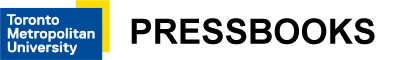Blender
Blender, How to Get Started
How to Get Started?
When it comes to creating in Blender, it’s important to keep several things in mind. First and foremost, you need to approach your work from a three-dimensional perspective, as Blender is a 3D modelling software. This means considering factors such as camera angles, lighting, materials, and gravity.
To get started with 3D modelling in Blender, it’s helpful to have a basic understanding of the software’s interface and navigation tools. There are many existing helpful tutorials, here are a few popular “Blender Basics for Beginners” conveniently found here (Please take note of the Blender version when watching these tutorials).
However, if you’re new to Blender and want to get started with 3D modelling, there are a few steps you can follow:
- Download and install Blender: Blender is a free and open-source software available for download from the official website.
- Familiarize yourself with the interface: Blender’s interface can be overwhelming at first, but there are many tutorials and resources available online to help you get started.
- Start with basic shapes: Blender allows you to create basic shapes like cubes, cylinders, and spheres, which you can use to create more complex models.
- Learn the modelling tools: Blender has a wide range of modelling tools, including extrude, bevel, and boolean, which you can use to modify and shape your objects.
- Practice and experiment: 3D modelling takes time and practice, so don’t be afraid to experiment and try new things. There are also many online communities and forums where you can get feedback and support from other Blender users.