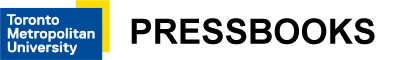Blender
Blender Tips
Hardware Requirements
Minimum
- 64-bit quad core CPU with SSE2 support
- 8 GB RAM
- Full HD display
- Mouse, trackpad or pen+tablet
- Graphics card with 2 GB RAM, OpenGL 4.3
- Less than 10 year old
Recommended
- 64-bit eight core CPU
- 32 GB RAM
- 2560×1440 display
- Three button mouse or pen+tablet
- Graphics card with 8 GB RAM
*Tip! Use a 3-button mouse to make your Blender navigation easier
Source: https://www.blender.org/download/requirements/
File Types, Which Ones Should I Use?
What file type to use?
Blender offers a wide range of different file formats for importing and exporting. The versatile file formats allow you to store various data types depending on your project. For use with the Immersion studio, 3D assets are imported into Unity/Unreal.
When creating your 3D projects ensure to always save your work and export your model with the compatible file type for unity/unreal. We have constructed a simple table that lists the most used file formats that are currently associated with or are compatible with Blender 3D and Unity/Unreal Engine.
.blendNNative file format used by Blender. These files contain all the information needed to create and edit 3D models, such as mesh data, texture information, animation keyframes, lighting, and camera settings. Blend files can only be opened and edited within Blender. However, Blender can export models to various formats such as FBX, OBJ, and Collada, which can be opened in other 3D software or game engines.
| File Type | Compatibility With Unity/Unreal | Description |
|---|---|---|
| .fbx | Y | FBX is developed by Autodesk3D file formats used for exporting and importing 3D models across different software programs and is widely supported. FBX files are best texture preservation and 3D data conversion between softwares. They also support animation for 3D models. |
| .obj | Y | A standard 3D file format used for exporting and importing 3D models across different software programs and is widely supported. Obj files are the most compatible 3D file across most softwares but do not support animation. |
| .glb/.gltf | Y | GL Transmission Format (glTF) is an open-source and royalty-free 3D file that supports static models, animation, and moving scenes. glTF is used in games, native web applications, AR, VR, and 3D ads. It is designed to be compact and efficient for use on the web. |
| .usdz | N | USDZ is developed by Apple and is optimized for use on iOS devices, designed specifically for web and AR applications and may have limited compatibility outside of web and AR applications. The USDZ format is only compatible with iOS platforms. |
| .stl | Y | 3D file format used for 3D printing. It is a surface-based format that defines the geometry of a 3D object using triangular facets. |