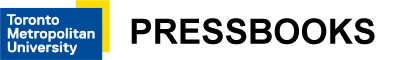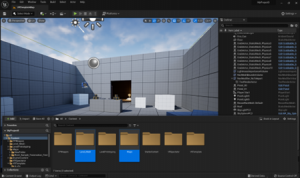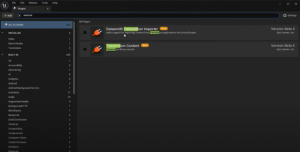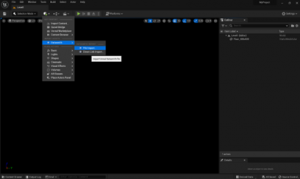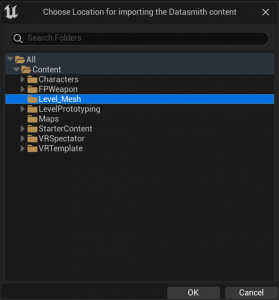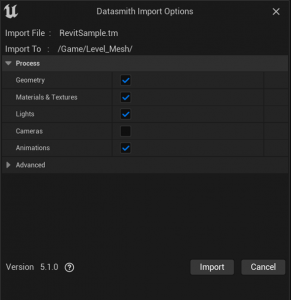Intro to Alternate Workflows
Twinmotion Unreal Workflow
If you need to still add interactions to your project or you want to create an immersive experience using Oculus Quest or the Immersion studio, it is recommended to use Unreal Engine. Although Twinmotion has VR option which can be used with Oculus Quest, it is not as smooth as UE. For using the Immersin Studio, you definitely need UE.
- To bring your assets from Twinmotion into Unreal and to create a VR experience, open UE from Epic games launcher.
Then select the game mode, Virtual Reality. The reason that we use Game mode and not the Architecture mode is that most of the interactions and blueprints already exist in this mode.
You can also define your projects name and file location at this step.
- Once you open Unreal, you will see the following scene. It is a good practice not to create your scene in the VR template folder and create your own folder called Maps and then create your Levels within that folder. The word Levels here refer to the Game Levels and not the height or floors as commonly used in Architecture. Pay attention to create your folder within Content folder. Then create another folder called Level-Mesh. This folder will contain the mesh geometry you will import later to your project.
- To bring your scene from Twinmotion into unreal you need to install the Datasmith plugins. To do so open the Epic game luncher. Tab on the Marketplace and search for “twinmotion”. Install both of the following plugins to your engine. Make sure to choose the correct engine version.
- Open Unreal. Go to edit, plugins and search for twinmotion. Make sure to check on both Datasmith Twinmotion Importer and Twinmotion Content and then restart.
- Save your Twinmotion file and close it. Once the Unreal opens, go to your level by double clicking. Then from the Quick add button, go to datasmith tab, import file, and find your datasmith file. Choose the Level-Mesh folder to import your file in that folder.
- Select the following options. You can change these options based on your projects.