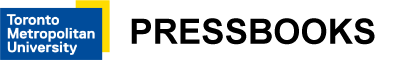Key components of the PhotoVoice project
Steps for implementing PhotoVoice in a curricular environment:
- Planning a PhotoVoice Project:
- Timeline
- Recruitment
- Logistics
- Waivers/forms
- Surveys
- Recruiting courses and students in the course/s:
- Options for recruiting both mentors and mentees in curricular context (e.g. recruiting courses that include senior and junior year students), completion of waivers/forms
- PhotoVoice (joint) workshop one – focus on learning about PhotoVoice and how photos convey meaning; introductions, informing timelines
- PhotoVoice (joint) workshop two – focus on sharing photos, selecting the final photo and beginning the process of writing the narratives (see Appendix B for workshop facilitation guides)
- One-one peer meetings – mentors and mentees meet to exchange ideas regarding PhotoVoice projects and regarding their university experiences
- Submission of photos and narratives for developing posters
- Submission of reflective assignment related to the PhotoVoice project (for a specific example see Appendix E).
- Preparing and Sharing the PhotoVoice Exhibit
- Digital (see Appendix M for an example of a digital PhotoVoice exhibit – AND/OR already captured as a companion resource)
- Live/in-person
- The Importance of Accessibility Throughout Your Planning Process
This project ensures equity and access to students throughout the project. Some examples of ensuring accessibility in this project include:
- optional participation of the students in the courses and in co-curricular activities
- accommodating schedules of participating students when organizing different workshops
- support provided to participants for the writing of narratives through the mentoring relationship,
- access to TA/Career Boost student staff for communication and problem-solving
- ASL audit of the content of the guidebook, narratives for posters
- Incorporating alternative (alt) text will help students who are blind and/or low vision to understand the equivalent meaning of images in textual form
- an accessibility audit helps to ensure that the guidebook and virtual exhibit meets the needs of students with disabilities