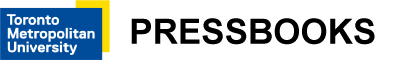Main Body
Chapter 0 • Outline
Chapter 1 • Introduction
- What is a Screen Image?
- Bitmapped image—pixels, resolution (Figure 1-1)
- Resolution for screen—Common screen sizes
- 1920×1080 is maximum size and used by 20% of viewers
- 1024px looks like letter-sized paper viewed at 30cm
- How do photographs appear on screens?
- News sites
- Catalogs sites
- Marketing sites
- Ebooks
- How to Think About Screen Images
- photos and text—which is more important?
- text heavy documents—marketing, history, novels, non-fiction
- photo-heavy documents—photo sites, travel, recipes
Chapter 2 • Text and Photos
- Types of web sites
- fixed-width site—looks like paper, book, magazine; easy to read (Figure 2-1 )
- variable-width site—expands to fill screen, dramatic (Figure 2-2)
- Types of eBooks
- reflowable ePub (Figure 2-3)
- text reflows to adapt to screen size and orientation
- readers can select type style and size for legibility/accessibility
- best for text-heavy documents
- photos and design effects (ornaments, drop-caps, sidebars, callouts) are a bonus
- photos are limited to page width but can be linked to be expandable
- fixed-layout ePub (Figure 2-4)
- not reflowable, potentially less legible/accessible
- best for eBooks where photos and layout are equally important
- reflowable ePub (Figure 2-3)
Chapter 3 • Designing a Web Site
- Fixed-width (Figure 3-1)
- widths in pixels (px)
- accessibility/responsive design: max-width
- Variable width (Figure 3-2)
- widths in %, vw (viewport width), vh (viewport height)
- image as background
- Design exercise
- notes from Google Drive
Chapter 4 • Designing an ePub
- Reflowable (ePub-RFL) (Figure 4-1)
- Fixed Layout (ePub-FXL) (Figure 4-1)
- Design exercise
- notes from Google Drive