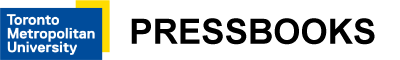Part 2 • Class Tutorials
Tutorial 5 • ePub from PressBooks
Richard Adams
PressBooks (https://pressbooks.com) is an authoring platform that can export eBooks in PDF, EPUB, and MOBI (Amazon) formats. PressBooks is a plugin for the WordPress content-management and web site development system. The Ryerson Library maintains a PressBooks installation at http://pressbooks.library.ryerson.ca.WordPress and PressBooks both enable users to write content in “Visual” (preview) and “Text” (HTML code) views, switchable with tabs at the top right of the document. Users can also upload images, videos, and audio for insertion into an eBook.
Log In
- Log in to http://pressbooks.library.ryerson.ca.
- Create your own chapter in the GCM802 book.
Create an eBook
- Paste the text from Tutorial 1 into the Visual tab of your chapter.
- Style the body text as Paragraph and headings as Heading 1.
- Upload the photos using the Add Media button. Note that you can center them and add a caption in the Edit dialog box.
- Note that you can switch to the Text tab and see the HTML code that PressBooks has applied to your text and images.
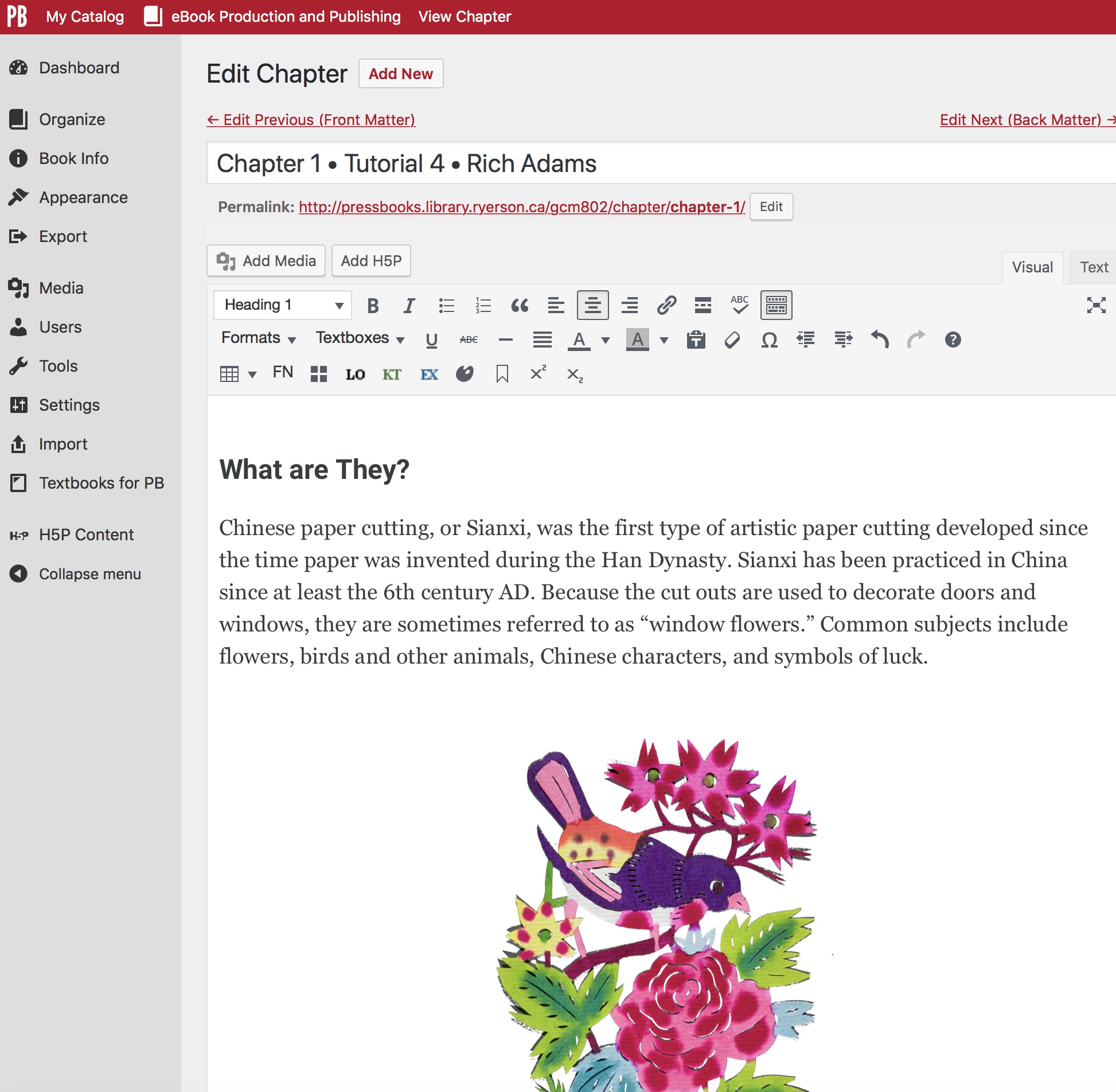
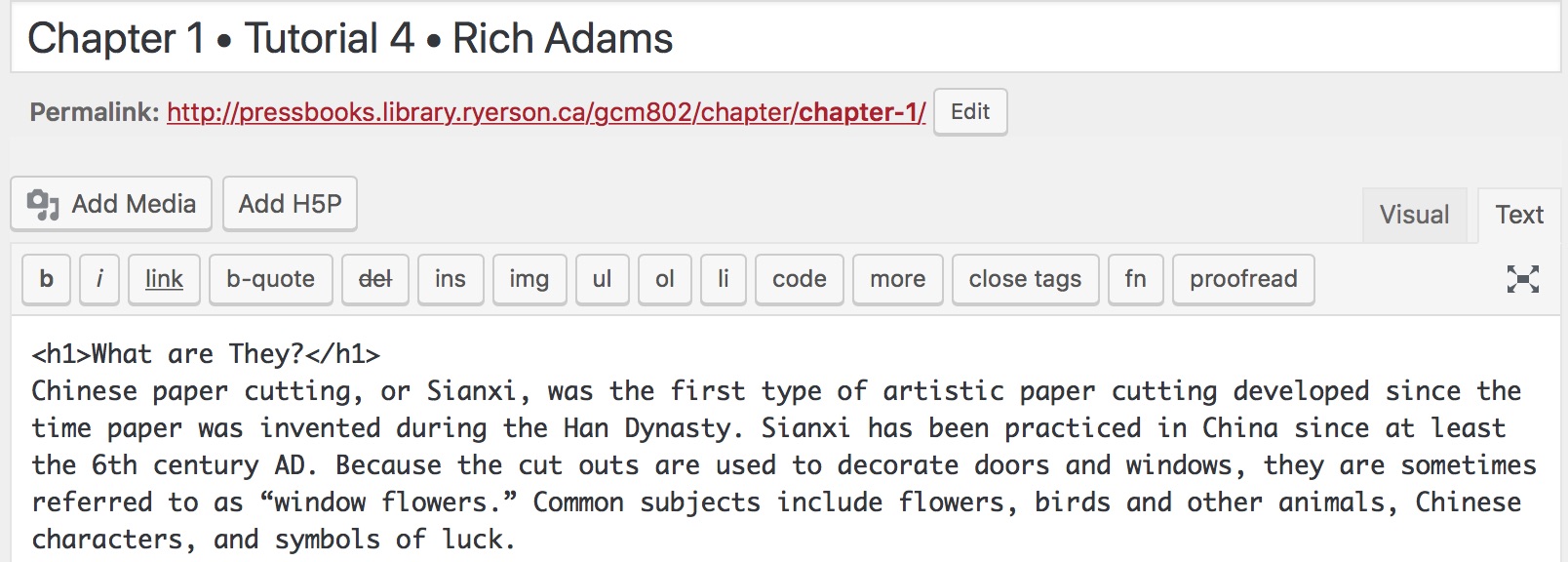
Export to .epub
- When finished editing your eBook, go to the Export tab and export .epub.
- Open the ePub in iBooks and check its appearance.