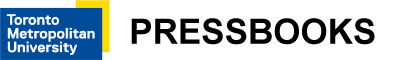Creating Your Own Public Domain Textbook in Pressbooks
Importing Text into Pressbooks
When looking for a public domain texts, favour epub, Word, OpenOffice or HTML files. These types of files are easily editable without additional manipulation. PDF files cannot be loaded directly into Pressbooks and need to be converted into another format before they can be imported.
Content can be imported from two types of sources – files and urls. The following file types can be imported:
- EPUB (.epub)
- Word document (.docx)
- OpenOffice documents (.odt)
- Pressbooks/WordPress XML (.xml or .wxr)
- Web page (.html or URL)
The Pressbooks import tool can be found under Tools > Import in the left-hand menu.
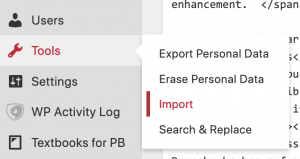
When you select Import you will be asked to indicate if you are importing from a file or from a url.

When you click “Begin Import” Pressbooks will parse the content to be imported and provide you a summary of the content. This will give you some idea how well the import will work and will provide you with some options for how the import should proceed. Ideally the content should be broken down into chunks reflecting the chapters.
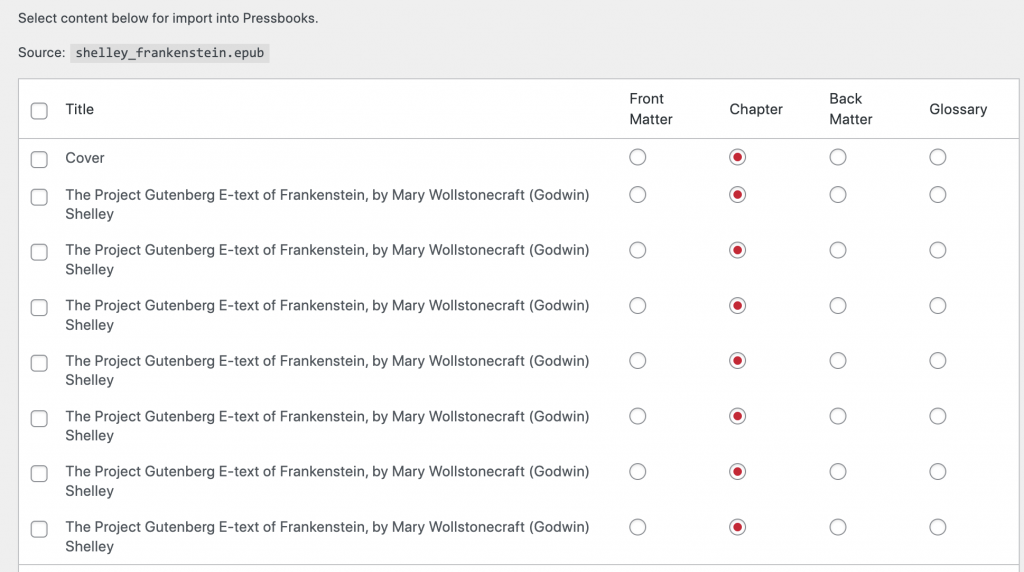
You can choose which chunks of content to import and indicate where it should go in the new book.
This example is of a problematic import as the text, Frankenstein, should consists of twenty four chapters, some letters, and a preface and what we are looking at importing here is seven “chapters” of text. This will require considerable clean-up if the import proceeds. A better idea would be to look for a cleaner version of the text.
More detailed information about importing can be found in the Pressbooks Guide in the chapter on Tools.