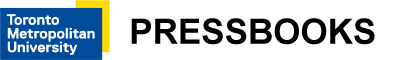Accessibility Guidelines
Multimedia with spoken dialogue has captions (and a transcript)
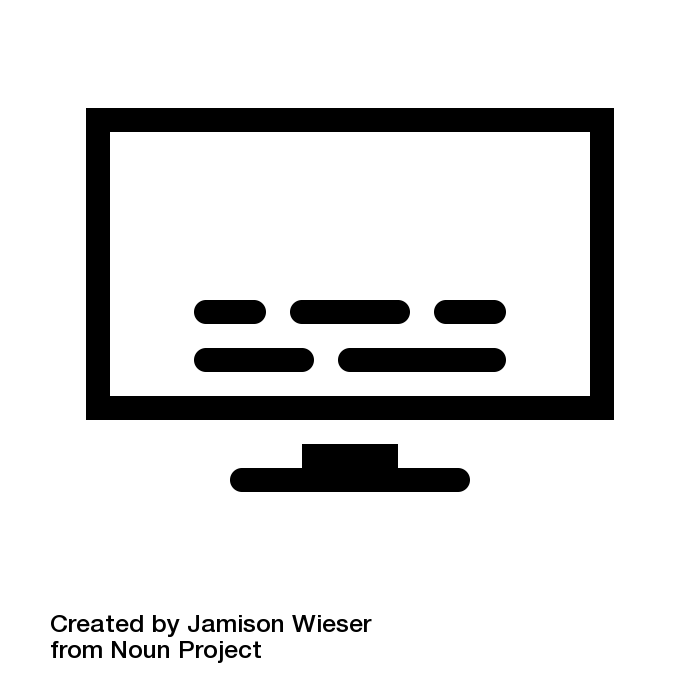 Captions should be provided for all video that has meaningful spoken dialogue in it, so people who are deaf or have significant hearing loss are able to get the same meaningful information from the video that those who can hear receive.
Captions should be provided for all video that has meaningful spoken dialogue in it, so people who are deaf or have significant hearing loss are able to get the same meaningful information from the video that those who can hear receive.
Though captions are the only requirement for multimedia content to pass an accessibility review, it is also a good idea to provide a transcript when possible. A simple transcript is easily created by removing the time stamps from a closed caption file.
In addition to making audio accessible to people who are deaf, captions make it possible for people in a noisy environment, perhaps watching a sporting event at a bar, reading the dialogue from the announcers, or in a quiet environment, in bed with a sleeping partner, watching the end of a movie with the volume turned down. Captions also make it possible for search engines to index video, thus making it possible to search for particular terms or phrases within the video.
If you’ve ever watched YouTube videos with captions on, you may have noticed that auto-generated captions can be found with many videos. While auto-generated captions are preferable over no captions, video producers should never rely on them to provide an accurate account of the dialogue in the video. Depending on a variety of factors, auto-generated captions can contain many errors, sometimes to the point of absurdity or offensiveness. Auto-generated captions are okay in a pinch, where a video posting is time sensitive, but they can only be a temporary measure, with captions created by a human added as soon as possible.
Many multimedia authoring tools will have tools for adding captions. YouTube also has tools for creating captions. On YouTube it can be helpful to use the auto-generated captions it creates as a starting point for human-generated captions. Depending on the number of errors in the auto-generated captions, up to about 30%, a human can correct the errors manually to produce accurate captions. Beyond about 30% errors, it is generally more efficient to start over.
A useful tool for anyone wanting to caption video is the Amara Subtitle Editor. Create an account, log in, and experiment with the editor by pasting the URL to an uncaptioned video, perhaps one from YouTube. Though a little time-consuming in the beginning, it does not take long to develop a routine using the editor, so caption files can be generated fairly quickly. A common file format for captions is an “.srt” file. These are text-based files with time stamps and caption text that can be uploaded or imported into a video to add captions. They can also be used to create a transcript for the video, once the time stamps are stripped out.
Tools: Amara Subtitle Editor