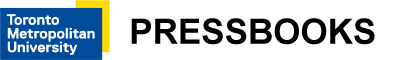Introduction

Understanding Barriers in Web Content
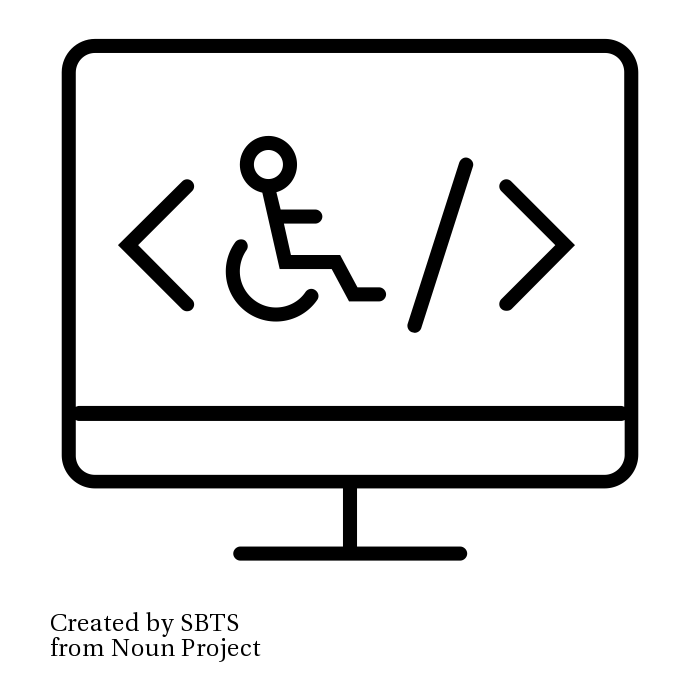 Barriers are often created in web content when authors and developers are unaware of how people with disabilities access the Web.
Barriers are often created in web content when authors and developers are unaware of how people with disabilities access the Web.
Though those with different kinds of disabilities experience different kinds of barriers, the group that experiences the most are people who are blind. Ensuring that content is accessible to those who are blind will also help make content more accessible, and usable, for others as well. Here the focus will lean more toward making web content accessible to blind readers, but this resource will also touch on issues that affect people who are deaf or have cognitive disabilities.
People who are blind will typically use a screen reader to access the Web. A screen reader reads the text on a screen and provides different ways to navigate through a page of content. They will also read elements of an operating system, such as buttons, icons, and dialog boxes, that one might encounter using a computer. Examples of desktop screen readers include JAWS, NVDA, Narrator for Windows, and Voiceover for Macs. Screen readers are also available for mobile devices, including Voiceover for iPhones and iPads and Talkback for Android devices.
It is helpful for sighted users to experiment with a screen reader to better understand the challenges people who are blind encounter when navigating the Web. The ChromeVox screen reader plugin for the Chrome web browser is a useful tool for learning how screen readers work, and for experiencing barriers firsthand. It is available through the Chrome Web Store. You are encouraged to install it and experiment.
The accessibility issues described below will focus mainly on issues that occur for screen reader users. While they will look at the more common issues, it is not an exhaustive list. Readers should refer to the W3C Web Content Accessibility Guidelines V2.1 for more detailed coverage of potential accessibility issues on the Web.