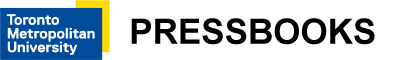Accessibility Guidelines
Web content that includes timing can be paused or have its time extended
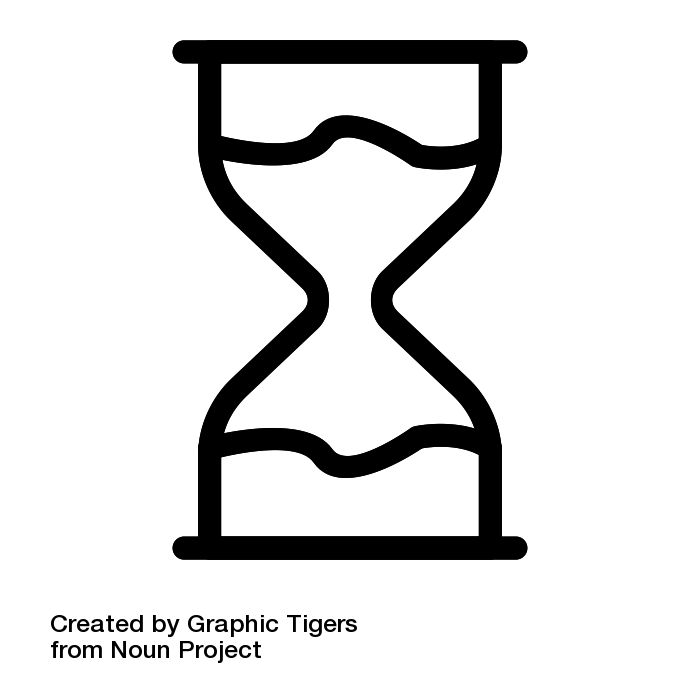
Some people take longer to complete tasks than other people. A person who is blind will typically have to navigate with their screen reader to discover content where others can do a quick visual scan to find what they need. When content is timed to allow the average person to complete a task, it creates a barrier for those who take longer.
There are many examples. A slideshow, or carousel as they are often called, is one example. The time it takes for a typical reader to read content on a slide before it rotates to the next one might only be enough time for a screen reader user to get to the content, let alone read it. Others with reading or cognitive disabilities may also have trouble reading content on slides fast enough before the slide rotates to the next.
Other examples of timed content that can create barriers include website splash screens that redirect to a home page after a short period; timed quizzes or tests; time limits for completing a form to purchase tickets online; and games with timed elements.
To ensure timing is not creating a barrier for some people, it is important to provide a way to extend the time or stop timing completely.
For a slideshow, when the slides are in focus, auto-rotating slides might be disabled in favour of a next or previous button that is pressed manually when a user is ready to proceed to the next slide.
For a splash screen, the redirect could be set to a very long time (e.g. 20 times longer than a typical user would need to read or interact with the content) and have a manual button or link a user clicks to “Proceed to the Home Page.”
For timed tests, test authors should be able to allow more time for some individuals.
For online ticket purchases, the user could be presented with a warning when time is about to expire and given the option to extend that time.
In most cases it should be possible to pause or stop content, but there will be occasions where timing is a key element of an activity, such as a reaction time test. In cases like this it can be acceptable to maintain the time limits, but users should be warned ahead of time that there may be a barrier for some people.
In the Accessibility Maze you would have experienced a timing barrier when attempting to get through the door from Level 3 to Level 4. After opening the door with the lever, it is pretty much impossible to get through the door before it closes. Freezing the lever would be much like stopping the timing, making it possible to get to the door before it closes.