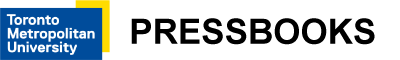Module 2: Formulating a Research Question and Searching for Sources
Construct a Search Strategy
The standard method of constructing a search strategy is to use . Boolean relies on three essential operators, AND, OR and NOT. Using these operators allows you to combine words and phrases using the words AND, OR, NOT to limit, broaden, or define your search. A good researcher should know how to do a Boolean Search.
Boolean Operators
Boolean operators connect your search concepts and search terms (i.e., controlled vocabulary and keywords) together. The three basic operators are: OR, AND, and NOT. An example is shown below, followed by a deeper dive into each of these operators.
Example
(Cognitive Behavioral Therapy OR CBT) AND Depression
The OR Operator
The OR operator broadens your search results by retrieving records that contain either or both of your search terms or concepts. Usually, terms within a concept are combined using the Boolean OR operator.
In the Figure 2.4 below, the database will retrieve records that contain either or both of the terms Cognitive Behavioural Therapy OR CBT.
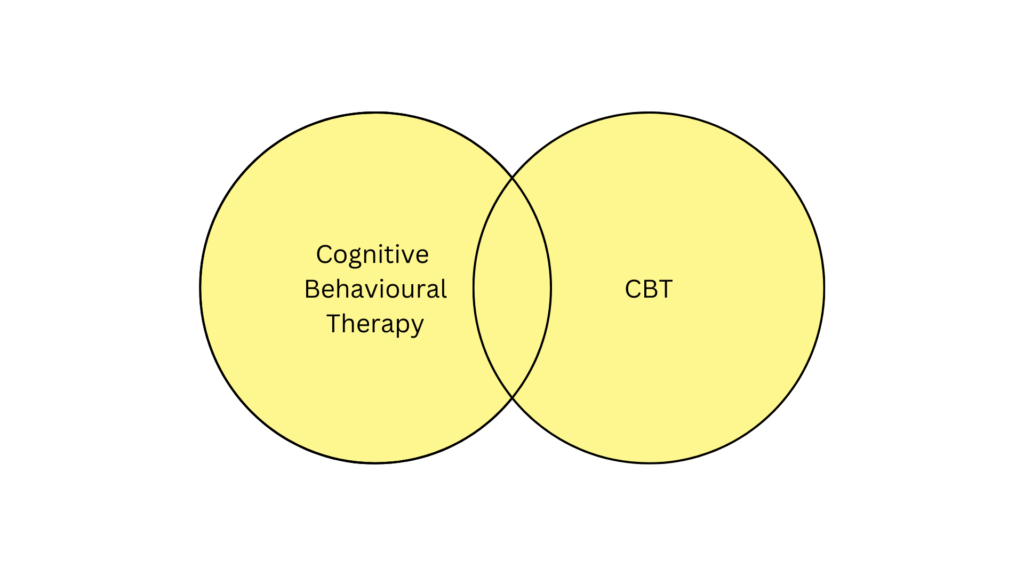
The AND Operator
The AND operator narrows the search results by retrieving records that contain both of your search terms or concepts. Usually, different concepts are combined using the Boolean AND operator.
In the Figure 2.5 below, the database will retrieve sources that contain Cognitive Behavioural Therapy AND Depression
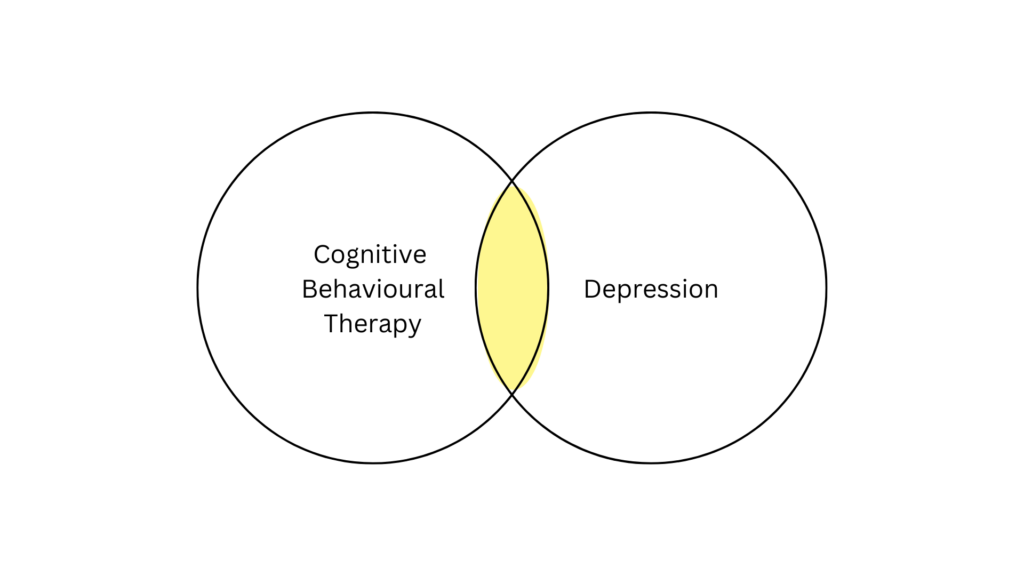
NOT
The NOT operator narrows the search results by eliminating a specific search term. You should use the NOT operator with caution. This is because it can eliminate relevant results that happen to mention the term you are “noting” out. In Figure 2.6 below, any articles that mention both adult and adolescent will be excluded from the result set.
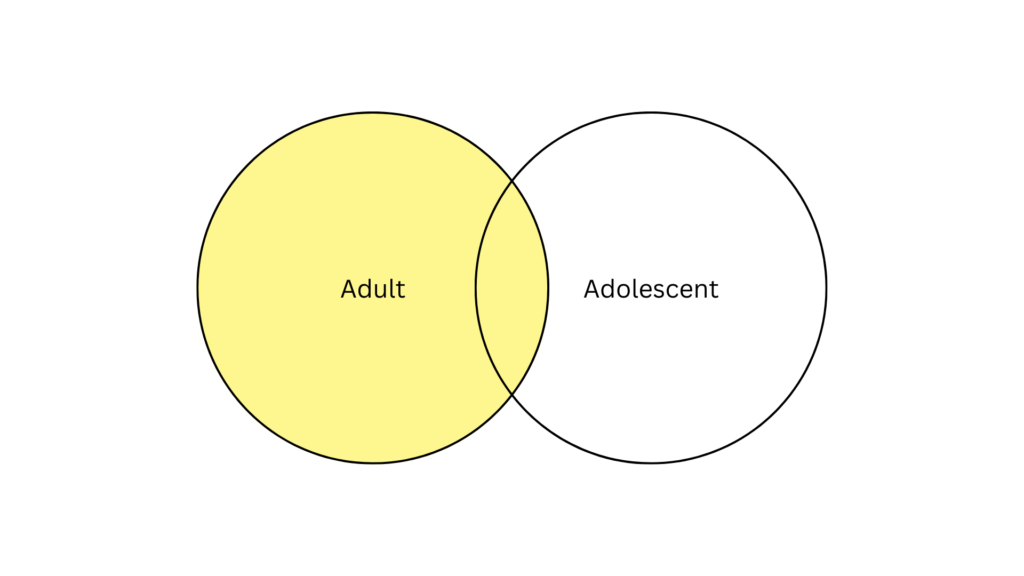
Key Takeaways
Depending on the search engine (e.g., Google Scholar) or database (e.g., PubMed), the operator(s) may be required to be entered in upper case letters. Consult the search engine’s or database’s Help information or Search Tips for details about how to enter the Boolean Operators.
Learning Activity
Test your Boolean Knowledge
Using Truncation and Wildcards
and can be applied to a keyword search to broaden your results and allow you to look for variations of words.
Truncation
You can use the truncation symbol to avoid typing out all possible variations of a word. For example, surg* will retrieve surgery, surgeries, surgeon, or surgical. The truncation symbol should be used with caution to ensure relevant words are being retrieved.
The most common symbol used is an asterisk (*). The asterisk symbol is used in the following platforms and databases:
- EBSCO (e.g., CINAHL, Business Source Complete)
- Ovid (e.g., MEDLINE, Embase, PsycInfo)
- ProQuest
- ERI,
- PubMed
- Web of Science
Wildcard Symbols
Wildcard symbols can be used to substitute for one or more characters, or any single character. This is useful when dealing with variant spelling (e.g., pediatric and paediatric). One of the most common symbols used is the question mark (?). For example, in the Ovid database, p?ediatric* will retrieve pediatric OR paediatric OR pediatrics OR paediatrics.
Databases use different wildcard symbols, so check the database Help information or Search Tips for details about which symbol to use.
Boolean logic is a a form of algebra that uses AND, OR, NOT to evaluation whether statements are TRUE or FALSE.
To shorten or cut off.
In library research, a character that can have any value