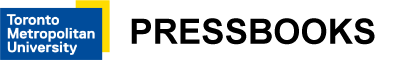Introduction
What is a Playable Story?
That is a very good question, but one that we are not going to definitively answer here. While, over the course of this book, we are going to provide an answer to that question, this by no means implies that it is the answer to that question.
If you are interested in learning how others have tried to answer this question, here are a few suggestions.
One way of defining a playable story is as a story that, from the reader’s perspective, reacts to the reader just as the reader is reacting to it—playable stories are inter-reactive, so to speak. For the purposes of this text, however, we will be focused on how, from the perspective of the author, the creation of playable stories affects the act of writing. Technology and software such as Ink and Inky make possible new kinds of stories, and those new possibilities encourage new ways to think about the creative writing process. Playable Stories can take many forms: branching storylines, hypertext, Interactive Fiction [IF], Choose Your Own Adventure™ stories, video games, etc. Playable stories have practical applications far beyond art and entertainment as well. Training programs, instructional courses, news media—they can all be improved by inviting input and interaction from the reader. However, it will take a new kind of writer to create this kind of content. There are many, many examples, and new ways to create and explore playable stories are developed every day!
Each of the examples mentioned above vary in presentation and style. However, they are all distinct from a traditional story presentation in two specific ways.
First, they are maps or networks that can be navigated in multiple ways, along multiple paths, a geography—in other words, the text is organized into units that can be presented in more than one order or explored along more than one path depending on the reader’s actions. A traditional narrative flows from beginning to end, word after word, sentence after sentence, page after page, all in a straight, unalterable line. Playable stories also have a flow, but it is not necessarily a single, straight line. Playable stories can flow forward and backward, they can branch into multiple possible paths, or they can loop back on themselves. What they all have in common is this potential for variable paths. This textbook is concerned with playable stories that have maps or paths that are made up of more than a single, straight line—they are structures built from multiple narrative choices, woven together in a manner that creates a cohesive story which can differ depending on each reader’s choices.
Second, because they have the ability to keep track of where the reader is in a network, they therefore can also remember. They have memories. A playable story’s memory can take many forms. It might be as simple as remembering that once one branching pathway has been selected by the reader, the opposing branch has to be closed. Playable stories can also have complex memory structures that record what choices the reader makes, the number of times the reader has made those choices, and even how those choices affect each other based on the instructions specified by the author. The most elaborate examples can keep track of inventories and statistics; they can even implement a virtual roll of the dice, adding an element of chance to the story. In short, a playable story has a memory capable of keeping track of various pieces of information and then using that information to determine how the narrative will proceed.
This book is for writers seeking to create playable stories using Inkle Studios’ Ink and Inky, specifically writers with limited—or without any—programming experience.
Why Ink/Inky?
Perhaps the better question to begin with is: what is Ink/Inky? First, let’s talk about Ink. Ink is a computer language (often referred to as a markup language) designed to construct narratives with branching paths, stories in which the paragraphs and the pages do not always appear in the same order, in which the characters might not always say the same things, all depending on input from the reader. Ink can be used to write stories that have maps and memories.
Some of you might have wanted to stop reading as soon as you saw “computer language.” Wait! First, take a look at this example of Ink code below:
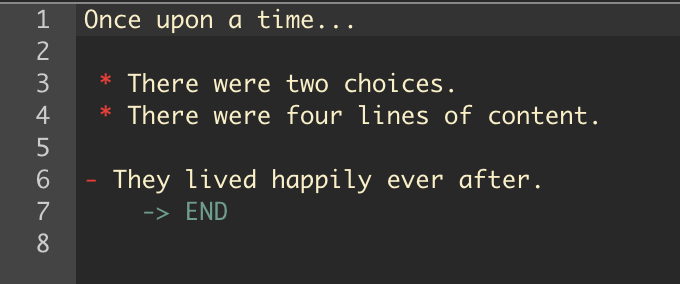
Ink is technically computer code. However, it is a computer coding language focused on writing rather than coding. The playable story shown above consists of three familiar parts of a traditional story: an introduction, a choice (or conflict), and an ending. In the following pages, we will see how easy it is to write playable stories built on multiple choices, presenting the reader with layers of potential narrative incidents and outcomes, all using little more than the basic commands on display in the example above.
Ink, like many other programming languages, can be written using any text editor. However, it can only be run by software that understands it.
That is where Inky comes in. Inky is software that provides an authoring environment for writing, compiling, and testing code written in Ink. Think of Inky as a friendly word processor that can guide you as you explore this new language, Ink. (Don’t worry, there are no pushy talking paper clips involved.)
Both Ink and Inky were developed by the game production studio, Inkle. Inkle Studios was founded by Jon Ingold and Joseph Humfrey in 2011. Veterans of video game design, the two united to not only create a studio through which to produce new works, they created a new tool with which to do so! Ink has been used in the creation of Inkle Studios games such as Dave Morris’ Frankenstein, Steve Jackson’s Sorcery!, 80 Days, and Overboard!, to name a few.
As you work through the lessons presented in this book, you will come to appreciate both the simplicity and the complexity inherent in Ink and its dedicated software, Inky. A writer with no computer-coding experience whatsoever can immediately create text. After learning just a few commands, that writer can link their story passages in new and creative ways, allowing their readers to actively explore the work rather than passively absorbing it. With practice, the writer (perhaps now daring to consider themselves a novice-coder) can use Ink/Inky to layer on increasingly complicated paths and logic-gates that the reader or player must navigate while journeying through the playable story.
Why This Book?
This is a good point on which to explain our purpose here. This text is intended for writers who are just beginning to experiment with interactive narrative or playable stories. While students with coding experience will certainly learn about writing, and students with no coding experience will most definitely pick up some programming basics, the primary focus of this text will be the construction of playable stories and the ways in which Ink/Inky can aid in that effort.
This is a book about writing—writing through the use of code, and coding as a form of creative writing. The lessons in this guide are intended for creative writers interested in producing stories and texts that are co-constructed by the reader. It is our hope that by learning and experimenting with the basic techniques available in Ink and Inky, you will begin to think about your own writing differently. Writing playable stories is a skill in and of itself, and by familiarizing yourself with Ink, you will begin to hone that skill.
The level of complexity made available with Ink/Inky far surpasses the scope of the lessons presented in this introductory text, but these lessons will get you started writing—that is the goal of this book. At its most basic, Ink can be used to write text adventures with player-choice and branching paths. When paired with advanced techniques, other software such as Unity, and other coding languages such as Java, Ink can be used to create the narrative elements and dialogue in much larger graphical multimedia projects, such as the ones produced by Inkle Studios!
What To Expect
This text is divided into two parts:
Part 1, “Stories with Maps,” focuses on functions that give a story a sense of geography or spatiality. These chapters discuss the ways navigation can be implemented using Ink commands. We will also explore how allowing the reader some control over how they navigate (and thus co-create) their story experience will impact the craft of storytelling itself.
Part 2, “Stories with Memory,” presents Ink’s functions that allow for the story to keep notes on the selections the reader makes. Taking advantage of this functionality, a writer can give the story instructions informed by these selections. This allows for the creation of dynamic texts, stories that present themselves in different ways for different readers, opening the door to new and exciting ways to tell stories.