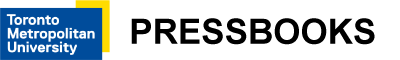H5P Content Types
Image Hotspots
![]() Image hotspots makes it possible to create an image with interactive hotspots. When the user clicks on a hotspot, a popup containing a header and text or video is displayed. Using the H5P editor, you may add as many hotspots as you like. You can configure:
Image hotspots makes it possible to create an image with interactive hotspots. When the user clicks on a hotspot, a popup containing a header and text or video is displayed. Using the H5P editor, you may add as many hotspots as you like. You can configure:
- The number of hotspots
- The placement of each hotspot, and the associated popup content
- The colour of the hotspot
Example of Image Hotspots Content Type