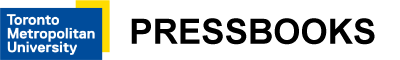Units
Unit 5: Double Integral Over Rectangular Regions
The Concept
The definition of the single integral in 2D space is as follows: given a single-variable function [latex]y=f(x)[/latex] that is continuous on the interval [latex][a,b][/latex], we divide the interval into [latex]n[/latex] subintervals of equal width, [latex]x[/latex], and from each interval choose a point, [latex]x_i[/latex]. Definite integral, [latex]\int_a^bf(x)dx[/latex], represents the area inbetween the curve, [latex]y=f(x)[/latex], and [latex]x[/latex]-axis. Riemann sum helps to approximate such areas, that is,
[latex]\int_a^bf(x)dx \approx \sum_{i=1}^n f(x_i) \Delta x[/latex],
where [latex]\Delta x = \frac{b-a}{n}[/latex] and [latex]x_i=a + i\Delta x[/latex]. The larger [latex]n[/latex] is, the better the estimation is. Thus, the limit of the Riemann sum defines the definite integral,
[latex]\int_a^bf(x)dx =\lim_{n \to \infty} \sum_{i=1}^n f(x_i) \Delta x = \sum_{i=1}^{\infty} f(x_i)\,\Delta x[/latex].
Similar to the single integral, the double integral in 3D, [latex]\iint_R f(x,y) dA[/latex], is equal to the volume under the surface of the two-variable function [latex]z = f(x,y)[/latex] and above the region [latex]R[/latex] on the [latex]xy[/latex]-plane. Here, we consider this region has a very simple shape, rectangle, and use [latex]R[/latex] to denote it. The [latex]x[/latex] coordinate of this rectangle changes from [latex]a[/latex] to [latex]b[/latex], and [latex]y[/latex] coordinate changes from [latex]c[/latex] to [latex]d[/latex], denoted as [latex]R=[a, b]\times[c,d][/latex]. As in the case of the single integral, a double integral is defined as the limit of a Reimann sum, i.e.,
[latex]\iint_R f(x,y) dA=\lim_{m,n \to \infty}\sum_{i=1}^{m} \sum_{j=1}^{n} f(x_{i},y_{j}) \Delta A[/latex]
where [latex]\Delta A=\Delta x \Delta y, \Delta x=\frac{b-a}{n}, \Delta y=\frac{d-c}{m}, x_i=a + i\Delta x[/latex] and [latex]y_i=c + i\Delta y[/latex].
The Plot
Now, you should engage with the 3D plot below to understand double integrals over rectangular regions[1]. Follow the steps below to apply changes to the plot and observe the effects:
- Input a function of two variables into the [latex]f(x,y)[/latex] input function section.
- Move the [latex]n[/latex]-slide around to decide the subregions of the rectangular region, [latex]R[/latex], and we consider the subregions are squares.
- Pick xmin, xmax, ymin, and ymax points for your domain/bounds of the rectangular region, [latex]R[/latex].
- Use the [latex]k[/latex]-slider to choose which square-shaped subregion you’d like to highlight.
- Use the checkboxes to show either all of the rectangular prisms compared to just the one you are highlighting, as well as whether to see the graph or not.
- By changing your view and hovering over the plot, you can see a 2D representation of the rectangular area. Additionally, the double integral is dynamically calculated at the bottom.
Self-Checking Questions
Check your understanding by solving the following questions[2]:
Calculate the integrals by interchanging the order of integration:
- [latex]\int_{-1}^{1} \int_{-1}^{2} 2x + 3y + 5 \, dx dy[/latex]
- [latex]\int_{0}^{\pi} \int_{0}^{\pi/2}sin(2x) cos(3y)\, dx dy[/latex]
Use the graph to find the answers to these questions.