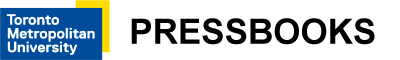How to Use This Resource
The techniques covered in this resource will help you create accessible office documents. We have taken the application-specific instructions developed by the Accessible Digital Office Document (ADOD) Project and updated it with revised instructions and screenshots, where needed. Featured throughout this resource are “Editor’s note” boxes like the one below.
Editor’s note: When instructions diverge for later versions of an application, we’ve captured the updates in a featured box like this.
Review the techniques in the specific application sections and follow the steps to make your documents more accessible. Due to the nature of this reference document, we encourage you to use the online version of this resource.
Use the table of contents or the list of applications below to find the instructions you need.
Microsoft
Microsoft Word 2013, 2016, and 2019
Microsoft Word for Mac 2011, 2016, and 2019
Microsoft Word 2010
Microsoft Word 2008 for Mac
Microsoft Word 2007
Microsoft Excel 2010, 2013, 2016, and 2019
Microsoft Excel for Mac 2008, 2011, 2016, and 2019
Microsoft Excel 2007
Microsoft PowerPoint 2010, 2013, 2016, and 2019
Microsoft PowerPoint for Mac 2008, 2011, 2016, and 2019
Microsoft PowerPoint 2007
OpenOffice/LibreOffice
OpenOffice Writer and LibreOffice Writer
OpenOffice Calc
OpenOffice Impress
Adobe Creative Suite
Adobe InDesign CS6 and CC
Adobe Acrobat 11 Pro and DC
Adobe Acrobat 10 Pro
Adobe Acrobat 9 Pro