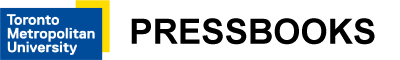Writing and Editing Tools
Working with Authors
To assist textbooks authors through the writing process, provide them with a set of guidelines and a chapter template to use when writing. Comprehensive guidelines and clear expectations will help ensure that each author composes their chapter in a standardized format, reducing the need for major structural edits and giving the book a unified look and feel.
Your authors should have access to a scoping document that provides an overview of the project and the contributors. You can also ask authors to sign a contributor agreement or memoranda of understanding that sets out expectations, clarifies their role, and gives them a clear sense of the process of editing and revision.
Finally, you can provide them with an author guide and chapter prototype. Comprehensive guidelines and clear expectations will help ensure that each author composes their chapter in a standardized format, reducing the need for major structural edits and giving the book a unified look and feel.
Access an Author Guide and Chapter Prototype template in Google Docs.
Define Chapter Elements
Decide what typical chapter elements you would like each chapter to include. Set out how many of each element should be present and define their desired characteristics (format, length, instructions for readers, etc.). See “Planning Your Open Textbook” for a full list of chapter elements.
Define an Audience and Reading Level
Referring to your scoping document, clarify the ideal length for your chapter, the reading level, tone, and intended audience including the regional focus.
Define the reading level for the chapter – set a specific grade level (or equivalent reading level) and, if possible, provide an example text written at that level. Provide a link to some form of reading level checker and ask authors to check their text as they write. The WebFX Readability Test Tool is one example of an online reading level checker. This LEXILE Framework for Reading Map [pdf] provides examples of well-known books at each reading level.
Set a tone for your book – Would you like authors to use a more conversational style of writing or a formal style? Should they write the book in second person or third person? Will readers be familiar with the terminology associated with the topic, or should specialized and technical language be either avoided or defined within the text?
What is the audience for your book? Does your book have a regional focus? For example, are you aiming to produce a global edition, with diverse examples from around the world, or are you aiming to produce a local edition, with examples limited to a particular country or region?
Links
Provide authors with examples of how and when to include links within the text. For example, you can set expectations for how much authors should link out to content rather than include the content within the book. When linking out, ensure authors choose links to sites that are accessible, work on multiple browsers, and don’t require plugins.
Ask that authors use links that can be opened regardless of geographic region—for example, not linking to videos or other media that can only be accessed from a particular country. Wherever possible, ask authors to use permalinks to reduce the amount of effort that needs to be spent replacing expired links.
Ask authors to keep links accessible to screen readers by using clear and meaningful link text and avoiding links that are plain URLs or that say “Read More” or “Click Here.” For example, to learn more, visit our chapter on accessible weblinks.
Citations
Let authors know how they should handle in-text citations as well as reference lists. Rebus Community has developed this boilerplate for their author guidelines:
“Citations should follow the [MLA/APA/Chicago etc.] style. References to historical figures should include the dates of birth and death in parentheses, such as: Karl Marx (1813-1883). The text as a whole will be edited in accordance with the [Chicago Manual of Style].”
Visual Resources and Media
Provide authors with any standards you have for image size (minimum pixel width or height), orientation (landscape or portrait), and resolution (DPI or dots per inch). For example, “images must be at least 1000px wide, landscape orientation, and 72 DPI.”
For each image, ask authors to provide a full citation, including licensing information and URL if available, a caption, and alternate text for the image for accessibility. Let authors know if you expect all media to carry a specific license, for example (CC-BY, CC-BY-SA, or CC0).
If using Google Docs to share drafts, make sure to create a file folder for images to be used in each chapter, along with a naming structure for files.
Using Pressbooks
Pressbooks includes a set of features that can be inserted into your chapter. If you would like to use any of them, make note of this in your chapter prototype. This will help authors know what type of content they must include and help editors keep the chapters standardized.
When editing a chapter in Pressbooks, you will see options like these for formatting the text:
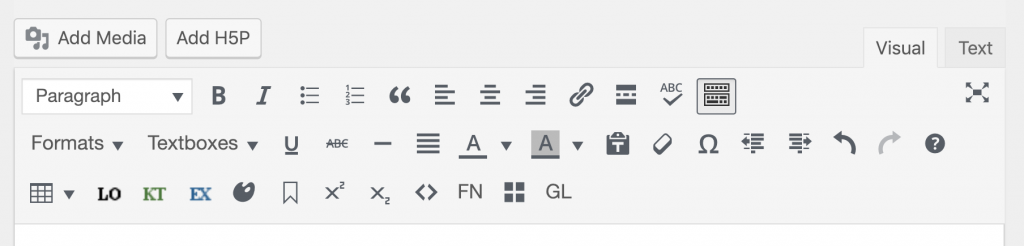
Your chapter prototype should set out rules for the use of any of the Pressbooks features that appear in the image above:
- Headings
- Bold / Italics / Underline
- Bullets / Numbers
- Blockquotes
- Text alignment and justification
- Links
- Textboxes and sidebars
- Special characters
- Tables
- Anchor links
- Superscripts and Subscripts
- Footnotes
- Glossary Terms
Pressbooks provides a set of pre-made textbox features that you can use to structure your chapters:
- Learning Objectives (LO)
- Key Takeaways (KT)
- Exercises (EX)
Your prototype should include a template for how these features should be used (for example, providing formatting guidelines and length expectations) as well as indicate to authors how many of each feature should be included.
Access an Author Guide and Chapter Prototype template in Google Docs
Access a Chapter Prototype in Pressbooks