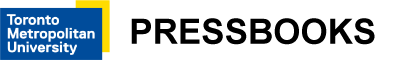Iframe Embedding Content from this Resource
The pages of this open education resource (OER) can be embedded directly into existing web pages using a standard iframe, or using a tool like the H5P iframe embedder if available. Once embedded, the navigation elements associated with Pressbooks, where the original version resides, and the title of the page, are removed to provide a seamless integration.
The CSS associated with the iframe should set the width to 100% and the height set manually for each page to remove the typical scrollbar that appears with an iframe.
The following example markup can be adapted. Or, in the case below, the content recap is embedded using the H5P iframe embedder:
<iframe src="https://pressbooks.library.torontomu.ca/iwacc/back-matter/book-recap/" style="border:none; width:100%;height:5600px;></iframe>