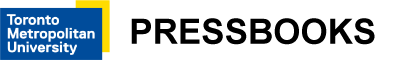2. Operable
2.2 Enough Time (Level AAA)
Contents
Success Criterion 2.2.3 No Timing
Level AAA
Timing is not an essential part of the event or activity presented by the content, except for non-interactive synchronized media and real-time events.
No Timing Explained
Many people need extra time to perform tasks. Some individuals take longer to think, remember, process information, react physically, or deal with the quirks of assistive technologies. If completing a task within a time limit is not essential, then give people all the time they need.
This requirement does not apply to events that occur in real time, such as fast-paced auctions, multiplayer gaming sites, and similar competitive events.
Examples of how this requirement can be met:
- An online test: Students can take as much time as they need to complete the questions.
- A game: A game is designed to allow players to compete against the clock or to take turns. When they take turns, there are no time limits.
- An online auction: Each bidder is allowed to submit one bid. Bids are accepted over 24 hours. Once the bidding is closed, the highest bid wins.
Suggested Reading:
Success Criterion 2.2.4 Interruptions
Level AAA
Interruptions can be postponed or suppressed by the user, except interruptions involving an emergency.
Interruptions Explained
Some websites feature late-breaking news, weather reports, stock quotes, and so on that update regularly. There are people, however, who are distracted by frequent updates or do not want them.
Let users postpone automatic updates by giving them the option to disable automatic content updates and/or to specify the frequency of automatic content updates.
For example, the homepage of a news service displays headline updates every 15 minutes. To meet this requirement, the web authors added a drop-down list so that visitors can choose how often to refresh headlines. It has four options: every 15, 30, 60 minutes, or never.
A common error that fails this success criterion occurs when developers use the refresh meta tag to reload the whole page at a set interval to update the content. This can be highly disruptive for some assistive technology users, and, for some people with a cognitive disability, causing them to lose their position in the content, forcing them to start over from the top of the page when it reloads.
It is okay to update the content in the event of an emergency, including threats to life, health, safety, or property.
Suggested Reading:
Success Criterion 2.2.5 Re-Authenticating
Level AAA
When an authenticated session expires, the user can continue the activity without loss of data after re-authenticating.
Re-Authentication Explained
Completing forms, entering credit card information, and using web-based email programs are everyday activities on the Internet. For security reasons, websites usually limit the period of inactivity before a session expires. These time limits cause problems for people who need extra time to input information, especially when they are forced to begin “from scratch” every time.
Make it possible for visitors to continue a transaction after a session expires without losing the information they already entered. Doing this will allow more people to complete authenticated transactions.
Samantha Smith, who has limited use of her hands, logs in to a shopping site. She chooses groceries and proceeds to the checkout. It takes her so long to type her credit card number that the session expires. After logging in again, her grocery order is intact, and the check-out screen contains all of the information that she had entered up to the point that the session expired. No data was lost because the server stored her submission even though the session had timed out.
Suggested Reading:
Success Criterion 2.2.6 Timeouts
WCAG 2.1
Level AAA
Users are warned of the duration of any user inactivity that could cause data loss, unless the data is preserved for more than 20 hours when the user does not take any actions.
Note: Privacy regulations may require explicit user consent before user identification has been authenticated and before user data is preserved. In cases where the user is a minor, explicit consent may not be solicited in most jurisdictions, countries, or regions. Consultation with privacy professionals and legal counsel is advised when considering data preservation as an approach to satisfy this success criterion.
Timeouts Explained
This success criterion extends SC 2.2.1 Timing Adjustable in cases where a timeout is necessary and where other means of managing time limits described in SC 2.2.1 are not provided. In such cases, keep in mind the following:
- Requirement: Users must be informed at the start of a session about what period of inactivity will cause a timeout.
- Exception: When data is preserved for 20 hours or more after a timeout occurs.
This makes it possible for people with disabilities, as well as older users who may need to take breaks, to potentially complete online activities over multiple sessions without losing their data.
Shopping online is a good example where this success criteria can benefit many users, including people who do not have a disability. Users can typically add items to a “shopping cart” and return later to complete the transaction.
This success criteria does not apply to timeouts that are out of the control of the provider, such as a user closing a browser window or reloading it while it contains unsaved data.
Suggested Reading: