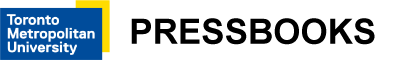2. Operable
2.2 Enough Time (Level A)
Contents
Guideline 2.2 Enough Time
Provide users enough time to read and use content.
Why do some people need extra time on the Web?
Individuals who rely on assistive technologies often need time to find what they are looking for on a web page. For example, sighted users can understand a page at a glance, but screen reader users often need to explore a page before they understand how the page is organized.
As people age, they need more time to process information. In addition to helping seniors, flexible time limits benefit individuals who are not technically savvy, are new to electronic information systems, or are not native speakers of the language on the site.
Success Criterion 2.2.1 Timing Adjustable
Level A
For each time limit that is set by the content, at least one of the following is true:
- Turn off: The user is allowed to turn off the time limit before encountering it; or
- Adjust: The user is allowed to adjust the time limit before encountering it over a wide range that is at least ten times the length of the default setting; or
- Extend: The user is warned before time expires and given at least 20 seconds to extend the time limit with a simple action (for example, “press the space bar”), and the user is allowed to extend the time limit at least ten times; or
- Real-time exception: The time limit is a required part of a real-time event (for example, an auction), and no alternative to the time limit is possible; or
- Essential exception: The time limit is essential and extending it would invalidate the activity; or
- 20-hour exception: The time limit is longer than 20 hours.
Timing Adjustable Explained
People who have disabilities sometimes need more time to complete tasks than people who do not have disabilities. They may need longer to think, remember, read, react physically, or zero in on pertinent information. Or they may rely on assistive technologies that increase the time they need to write or read.
Additionally, as people age, they may need more time to process information. Flexible time limits help many people, not only seniors. It also benefits individuals who are not technically savvy or who are new to electronic information systems.
SC 2.2.1 lists three ways to ensure that people are not prevented from completing tasks due to lack of time:
- Allow users to turn off time limits
- Allow users to increase the default time limit
- Give users ample warning when their time is about to expire
Exceptions are allowed. For example, it may not be possible to change time limits for time-sensitive events, such as online auctions or tests that measure reaction speed.
In situations that are not time sensitive, 20 hours is given as an upper time limit.
Try This: Adjustable Timers
Imagine most people read at a rate of 600 words per minute (actually, most read about 200 to 250 wpm), but you have a disability that only lets you read at 200 wpm. The following content is created for most people, but you are not most people. As a result it becomes inaccessible to you, unless there’s a way to pause the timer or extend it so that, as a slow reader, you are able to read all the content at your reading rate before it disappears.
Include a way to stop the timer:
Include a way to extend time:
Suggested Reading:
Success Criterion 2.2.2 Pause, Stop, Hide
Level A
For moving, blinking, scrolling, or auto-updating information, all of the following are true:
- Moving, blinking, scrolling: For any moving, blinking, or scrolling information that (1) starts automatically, (2) lasts more than five seconds, and (3) is presented in parallel with other content, there is a mechanism for the user to pause, stop, or hide it unless the movement, blinking, or scrolling is part of an activity where it is essential; and
- Auto-updating: For any auto-updating information that (1) starts automatically and (2) is presented in parallel with other content, there is a mechanism for the user to pause, stop, or hide it or to control the frequency of the update unless the auto-updating is part of an activity where it is essential.
Pause, Stop, Hide Explained
This section applies when content conveys a sense of motion or updates itself automatically. Content that moves or changes may distract some users.
Examples of content that conveys a sense of motion:
- Animations
- Movies
- Games
- Scrolling stock tickers
Automatically updating content is often confined to one area of a web page. Familiar examples include:
- Stock market updates
- Weather updates
- News updates
- Slide shows that automatically advance from one slide to the next
There are two requirements to keep in mind:
- When content conveys a sense of motion: If the moving content starts automatically, lasts longer than five seconds, and is presented in parallel with other content, include a mechanism that allows users to pause, stop, or hide the content.
- When content automatically updates itself: If content begins the update cycle automatically and is presented in parallel with other content, include a mechanism that allows users to pause, stop, hide the content, or control the update frequency.
Here are three examples of how to meet this requirement:
- A website has an animation that demonstrates how to use a fire extinguisher. The animation has “pause” and “restart” buttons.
- A website has an advertisement. To draw attention, the advertisement starts to blink when a page loads. But the blinking stops after five seconds.
- A blog features a slide show of the author’s bicycle trip through the Alps. Next to the slide show is a control that lets visitors adjust the update speed, from zero seconds to 30 seconds per slide.