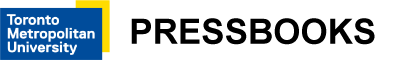2. Operable
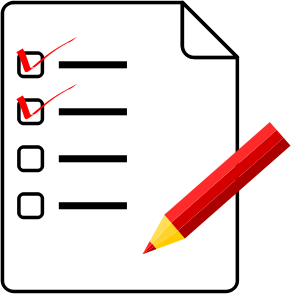
Objectives
By the end of this unit, you will be able to:
- Describe the importance of keyboard access
- Identify barriers created by keyboard traps
- Point out strategies for making timed content accessible
- Prevent seizures induced by flashing content
- List methods for navigating efficiently within a page of web content
- Describe how tab order affects understanding and usability
- Craft link text that improves accessibility and usability for everyone
- Structure content in a meaningful way to make it navigable with assistive technology
- Describe a range of input modes used across a range of devices
Activities
- Understanding the limitations of automated accessibility checkers