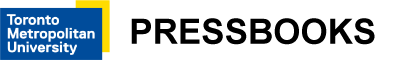3. Understandable
3.1 Readable (Level A)
Guideline 3.1 Readable
Make text content readable and understandable.
What makes content ”readable?”
“Readable” means content can be understood by an educated person, with or without assistive technologies. Also, additional information necessary to understand the content is made available.
The easiest “readability” provision to implement is specifying the language (or languages) that appear on a web page. Language is specified in the page markup and is invisible to readers. Nevertheless, encoding the language — or changes in language — is important. Some browsers and assistive technologies cannot present content correctly unless the web author identifies the language or languages.
Success Criterion 3.1.1 Language of Page
Level A
The default human language of each web page can be programmatically determined.
Language of Page Explained
Different languages use different alphabets. English, French, and German use the Latin alphabet; Russian and Ukrainian, the Cyrillic alphabet; and Greek, the Greek alphabet. Even when two languages share an alphabet, they may not use the same letters. For example, both English and Slovak are based on the Latin alphabet; however, English has 26 letters, while Slovak has 46.
Although SC 3.1.1 mostly affects individuals who are involved with the technical side of web production, anyone who creates online content should be aware of the rule: every web page must specify the language in which it is written (e.g., English, French, Hebrew, Japanese, and so on). When this rule is followed, browsers, media players, and assistive technologies automatically present text properly.
Specifying the language ensures the following:
- The correct alphabet is displayed
- All letters, characters, and symbols for the specified language are displayed
- Screen readers load the appropriate pronunciation rules
- Media players show the right captions
When a web page uses several languages, specify the language that is used most. If several languages share the spotlight, choose the first language that appears on the page.
The language of a page is defined in the opening html element on the page. The html element should have the lang attribute added, with the appropriate language code as its value. The two-letter language codes for HTML are defined in the ISO 639-1 standard, which are applied as seen in the following markup.
Defining the language of a page in the HTML:
<html lang="en">
Toolbox: HTML Language Code Reference (ISO 639-1)