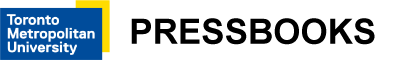3. Understandable
3.2 Predictable (Level AA and AAA)
Contents
Success Criterion 3.2.3 Consistent Navigation
Level AA
Navigational mechanisms that are repeated on multiple web pages within a set of web pages occur in the same relative order each time they are repeated, unless a change is initiated by the user.
Consistent Navigation Explained
When designing a website, keep information that is repeated on every page in the same order.
Content is easier to find when the location of repeated information is predictable. The phrase “same order” does not imply that expanding and contracting navigation menus must be avoided. By adding or removing links between existing navigation links, navigation within a subsection is enabled, and the relative order is maintained.
Conforming to SC 3.2.3 helps users predict the location of the content they are looking for and find content more quickly when they encounter it again. Consistencies in site layout are especially helpful to individuals who rely on visual cues or their spatial memory. People with low vision who use screen magnification software consequently see only a small portion of the screen at one time. These users can take advantage of page boundaries and other cues to quickly locate repeated content.
Using templates to ensure consistency across a site helps web authors meet SC 3.2.3.
Suggested Reading:
Success Criterion 3.2.4 Consistent Identification
Level AA
Components that have the same functionality within a set of web pages are identified consistently.
Consistent Identification Explained
When designing a website, be consistent when identifying elements that have the same function. For example:
- A newspaper publishes an online edition. Each article spans several web pages. There are four links at the bottom of every page of every article: First Page, Previous Page, Next Page, and Last Page.
- On a company website, an envelope icon indicates that visitors can send a message to an employee. The text alternative always begins with the phrase “Send a message to” followed by the employee’s name.
- On an e-commerce site, there are captions under photographs of products. The caption gives the type of product followed by a short description, e.g., “CD – John Denver’s Greatest Hits,” “Book – Emily Martin – Woman in the Body: A Cultural Analysis of Reproduction.”
- A website has a “Search” feature on some pages and a “Find” feature on others. Both do the same thing. To conform to SC 3.2.4, the web author replaces “Find” with “Search” on every page. The website now uses “Search” consistently throughout.
Suggested Reading:
Success Criterion 3.2.5 Change on Request
Level AAA
Changes of context are initiated only by user request or a mechanism is available to turn off such changes.
Change on Request Explained
When designing a website, give users control over context changes, including:
- Automatically advancing slide shows
- Launching new windows
- Spawning popup windows
- Changing keyboard focus
- Automatically submitting forms after selecting a list item
In giving users this control, provide an option to disable context changes.
SC 3.2.5 aims to eliminate confusion caused by unexpected context changes. Unexpected context changes may complicate access for people with motor impairments, people with low vision, people who are blind, and people with certain cognitive disabilities.
Some context changes are not disruptive to everybody or benefit only certain people. For example, context changes are an integral part of slide shows that automatically advance. Content that automatically changes context conforms to SC 3.2.5, but users must have the option to turn the feature on or off.
Other examples of conformance to SC 3.2.5:
- Instead of automatically updating the order form on an e-commerce site, users activate an “Update Now” button to refresh the content.
- A user is automatically redirected from an old page to a new page in a way that he or she never realizes the redirect has occurred.
Suggested Reading: