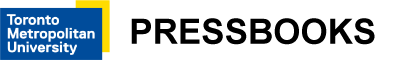3. Understandable
3.3 Input Assistance (Level AA and AAA)
Contents
Success Criterion 3.3.3 Error Suggestion
Level AA
If an input error is automatically detected and suggestions for correction are known, then the suggestions are provided to the user, unless it would jeopardize the security or purpose of the content.
Error Suggestion Explained
When designing online forms, provide suggestions for fixing problems when input errors are detected.
This is a more stringent version of SC 3.3.1, which requires that errors be identified. To conform to SC 3.3.3, the errors must not only be identified, but suggestions on how to correct them must be provided.
Explaining how to correct input errors may help people who, due to disability, have difficulties completing and submitting online forms. This includes people with learning disabilities, cognitive disabilities, visual impairments, and motor impairments.
For example, an input field asks users to type a month name. If a user enters “12,” suggestions for correction may include:
- A list of the acceptable values: Choose one of: January, February, March, April, May, June, July, August, September, October, November, December.
- A reworded prompt: Type the month name.
- A conversion of the input data in an interactive popup window: Do you mean “December?”
Suggested Reading:
Success Criterion 3.3.4 Error Prevention (Legal, Financial, Data)
Level AA
For web pages that cause legal commitments or financial transactions for the user to occur, that modify or delete user-controllable data in data storage systems, or that submit user test responses, at least one of the following is true:
- Reversible: Submissions are reversible.
- Checked: Data entered by the user is checked for input errors and the user is provided an opportunity to correct them.
- Confirmed: A mechanism is available for reviewing, confirming, and correcting information before finalizing the submission.
Error Prevention (Legal, Financial, Data) Explained
When designing websites that allow people to make financial transactions, establish legal commitments, update data, or take tests, you need to help users avoid serious consequences of their mistakes.
The aim of SC 3.3.4 is to give users a second chance if they accidentally input the wrong information or activate the wrong control. In the following examples, the mistakes involve transactions that occur immediately and without the ability to alter them:
- Purchasing non-refundable and non-exchangeable airline tickets online can have serious financial consequences. If a user specifies the wrong travel date, they may wind up with a ticket they cannot use.
- Accidentally deleting or modifying information stored in a travel service database may have dire consequences if the person later needs to access information about a flight.
- While taking an online examination, accidentally clicking the “Submit” button before answering all questions could result in a poor score.
Some people with disabilities are more likely to make mistakes than people without disabilities. People with certain reading disabilities may transpose numbers and letters. People with motor disabilities may hit keys by accident.
To conform to SC 3.3.4, allow users to correct mistakes that could result in serious consequences before they happen. Provide one of the following:
- A mechanism to reverse actions
- A way to review and correct information before it is submitted
- A way to check data for input errors
Suggested Reading:
Help Explained
When designing online forms, provide context-sensitive help when prompts cannot be made sufficiently descriptive.
By providing context-sensitive help, users can learn what to do without losing track of where they are. Context-sensitive help is only required when it is impractical to include full details in the prompts and labels.
It might be appropriate to offer context-sensitive help on an application for an employment program for newcomers to Canada. Applicants are asked to list their college and university degrees. Context-sensitive help reminds applicants that they are not obliged to include the years that degrees were granted.
One way to provide context-sensitive help is to place “Help” links next to questions.
Conforming to SC 3.3.5 helps:
- People with reading, writing, and intellectual disabilities
- Seniors
- Second-language learners
- Anyone who has trouble completing forms
- Anyone who does not know what information to include or exclude when filling out a form
Suggested Reading:
Success Criterion 3.3.6 Error Prevention (All)
Level AAA
For web pages that require the user to submit information, at least one of the following is true:
- Reversible: Submissions are reversible.
- Checked: Data entered by the user is checked for input errors and the user is provided an opportunity to correct them.
- Confirmed: A mechanism is available for reviewing, confirming, and correcting information before finalizing the submission.
Error Prevention (All) Explained
SC 3.3.6 amplifies SC 3.3.4 (above), which applies only to certain kinds of websites. SC 3.3.6 applies to all websites that require users to submit information.
Give users a second chance if they accidentally input the wrong information or activate the wrong control. To conform to SC 3.3.6, make it possible for users to correct submission errors.
Provide one of the following:
- A mechanism to reverse an action
- A way to review and correct information before it is submitted
- A way to check data for input errors
Example: Reginald is a grade 8 student. Due to an accident, he has little use of his hands. He operates a computer via speech-recognition software instead of a keyboard and mouse. Recognition is excellent but not perfect.
While signing up for an online science forum, Reginald dictates his first name into the “Name” field. The speech recognition software thinks he said “Register,” which causes the mouse to click the “Register” button. Because the forum conforms to SC 3.3.6, the system gives him a chance to add his name before it commits the information to the database.
Suggested Reading: