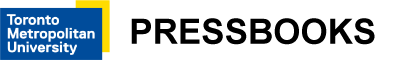Why Learn About Web Accessibility
Activity 1: Experience Barriers
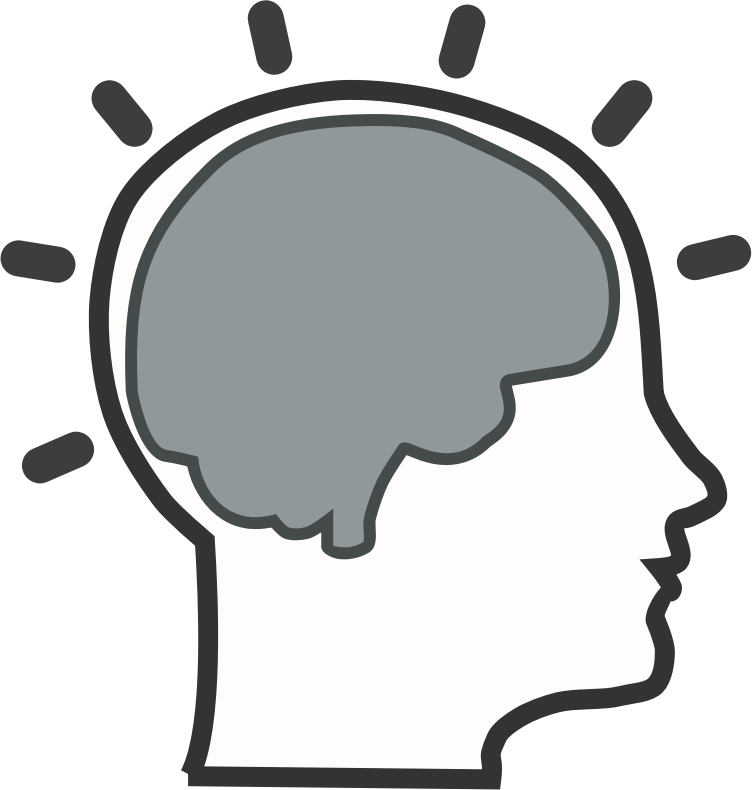
This exercise is intended to help those who do not encounter barriers on the Web understand accessibility firsthand by experiencing the Web as someone who is blind might experience it. If you have not already, go back to the ChromeVox page earlier in this unit and set up ChromeVox.
Be sure to review the ChromeVox Key Commands used to operate ChromeVox before completing this activity or have it open or printed for easy reference. Also, be sure the ChromeVox modifier key is set before attempting this activity.
For those who do not regularly use a screen reader, turn off your computer monitor and navigate with ChromeVox and just your keyboard (i.e., using the Tab key or the CVox key plus the arrow keys) through the Web Accessibility Auditing Showcase website to experience what it’s like to access accessible web content by screen reader only. After experimenting with the Showcase website for a while and listening to how the screen reader announces the site, try the same activity with the Lulu’s Lollipops website, a site designed to be inaccessible.
Requirements
Answer each of the following questions with a sentence or two. Write no more than a short paragraph for each:
- What difficulties did you encounter while operating the ChromeVox screen reader (if any)?
- Did you experience any emotion (e.g., frustration, excitement, or confusion) on either site? Describe any feelings that arose.
- Did you have to turn on your monitor to see what you were doing? At what point? For which website?
- What did the screen reader announce that helped you navigate? What did the screen reader not announce that prevented you from navigating effectively?
Screen Reader User Alternate Activity
The goal of the activity above is to help people who do not use a screen reader understand better the challenges of navigating the Web without being able to see what one is navigating through. As a regular screen reader user, you already know these challenges. Take this opportunity to document your experience to help others understand those challenges.
Requirements
Answer the following questions about your experience as a regular screen reader user. Feel free to describe other accessibility issues you encounter on the Web.
- What screen reader(s) do you use and for how long?
- Which web browser do you typically use and why?
- What are some of the most common barriers you encounter on the Web?
- How would you recommend others use screen readers in their accessibility testing activities?