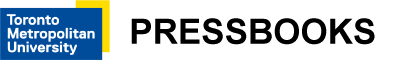Choosing Your Learning Path
We highly recommend reading online. While the materials here are available for download in various formats (ePub, HTML, and PDF), the interactive elements in the readings and activities are best viewed online in Pressbooks.
Throughout the pages here, you’ll see the various coloured boxes described below to help you organize how you engage with the content.
Toolkit
Throughout the content, we identify items for you to collect and add to your WAI-ARIA Developer Toolkit. These items will include links to resource documents and online tools used during development activities, as well as software or browser plugins that you may need to install.
These will be identified in a green Toolkit box like the following:
Key Points
Important or notable information is highlighted and labelled in Key Point boxes such as the one that follows. These will include “must know” information, as well as less obvious considerations and interesting points.
Try This
Brief activities are highlighted in in the Try This boxes. These activities are designed to get you thinking or give you firsthand experience with something you’ve just read about.
Suggested Reading
Activity Elements
When the widget coding activities are introduced in Unit 4, each of the elements in the example activity are described using the Activity Element box.
Self-Tests
The first few units include Self-Tests, which will help reinforce key topics discussed in a unit. For questions that have multiple answers, be sure to select all the correct answers and no incorrect answers in order for the question to be marked “correct.” Multiple answer questions can be challenging, and they typically require a thorough understanding of the topic to answer correctly. Questions will only reference topics covered in the content itself. They will not test your knowledge of content referred to on external resource sites that may be linked from the content.