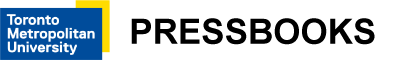6. Hiring Accessibility Staff
Final Project
Activity: Create the Sharp Clothing Company’s Digital Accessibility Policy
 This final activity will bring together all that you have learned throughout the materials here. Think of it as a culminating activity. A digital accessibility policy should be written as a guide that management and staff can use to understand what they need to be doing to meet the organization’s accessibility requirements.
This final activity will bring together all that you have learned throughout the materials here. Think of it as a culminating activity. A digital accessibility policy should be written as a guide that management and staff can use to understand what they need to be doing to meet the organization’s accessibility requirements.
The following is a list of potential sections for a policy document. You can start with these, add or remove sections or subsections, provide text for each section explaining the what, how, and/or who the section of the policy applies to, and organize it in a coherent way.
- Background
- Company commitment
- Accessibility committee
- Scope and responsibilities
- Authority and enforcement
- Support
- Guidelines and standards
- Website development
- Web content
- Documents and communications
- Multimedia
- Third-party content
- Hiring equity and employment accommodation
- Training and awareness
- Digital accessibility resources
- Procurement
- Accessibility auditing and quality assurance
- Monitoring and periodic reviews
- Reporting
- Policy review
Note: Here is one possible version of the policy: Answer Key.
Challenge Test 9
- Described in Accessibility Awareness Requirements in Other Organizational Roles, it is important for Management to have the following accessibility related knowledge. Choose all that apply.
- Knowledge of local and relevant international accessibility related regulations
- Knowledge of accessibility policy
- Knowledge of disabilities, and associated barriers
- Document accessibility (e.g., invoices, receipts, product specifications)
- User Interface accessibility design
- Which of the following would be a typical accommodation for a person with fine-motor impairment. Choose all that apply.
- Speech recognition software
- Eye tracking hardware
- Button switch hardware
- Large-key keyboard
- Screen reader software
- Screen magnification software
- Head mouse hardware