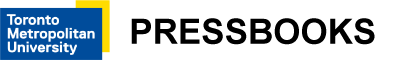4. Creating Digital Accessibility Culture
Workshops and Training Opportunities
 Your accessibility resources are beginning to accumulate. You’ve decided to put up a few posters and add an accessibility awareness section to your company’s monthly newsletter.
Your accessibility resources are beginning to accumulate. You’ve decided to put up a few posters and add an accessibility awareness section to your company’s monthly newsletter.
One of the things you’d like to do is develop a number of short workshops for staff in specific roles. Since your company distributes many PDF documents, you think this would be a good starting place for developing the workshops. However, you are not an expert in creating accessible PDF documents, so you will need to educate yourself first. You check with the web accessibility auditing firm you communicated with before doing your own informal audit of the company’s website, and it turns out they offer an accessible documents workshop.
You also realize that the company’s web developers need to be trained as well. While you could give your developers access to the resources you gathered on developing accessible websites, having an expert coach your developers will be a more effective way to get them trained quickly, and it will also give them the opportunity to ask questions, including ones specific to the company’s website and the development processes in place at the company.
You plan to attend the workshops yourself, keeping an eye open for participants with a particular talent or enthusiasm for the topics being taught, thinking ahead to potential staff who could be recruited to the accessibility committee or to lead future workshops or presentations.
Training Efforts Can also Help Develop Awareness
There are a variety of topics related to accessibility that make good one- to three-hour workshops, which teach specific skills and knowledge or raise awareness of accessibility issues. During the early stages of developing digital accessibility business practices in an organization, it may be necessary to bring in an external service to provide training; however, over time, particular staff within the organization may be able to take on the role of instructor. The opportunity to teach topics further helps the trainer build expertise in the topic.
Here are a few suggestions that could be developed into workshops or lunchtime presentations:
Accessible Document Authoring
Audience: Office staff and others
Topics: Creating accessible Microsoft Word documents, converting Word documents to PDF, and using Adobe Acrobat Pro to make PDFs accessible
How People with Disabilities Use the Web
Audience: Everyone
Topics: Meet a person who is blind, gain disability awareness, navigate the Web with a screen reader, review assistive technologies, and experience barriers firsthand
Basic Web Accessibility
Audience: Web content authors and developers
Topics: Introducing the Web Content Accessibility Guidelines (WCAG), common accessibility barriers and their solutions, accessibility principles, and success criteria and techniques
Advanced Web Accessibility with WAI-ARIA
Audience: Web developers
Topics: Static vs. dynamic WAI-ARIA, JavaScript libraries, landmarks and roles, WAI-ARIA best practices
Web Accessibility Auditing
Audience: Web developers and web content authors
Topics: Automated testing, manual testing, screen reader testing, user testing, and types of audits and reports
Multimedia Captioning
Audience: Web content developers, video production staff, everyone
Topics: Live versus asynchronous captions, open versus closed captions, Amara caption editor, YouTube captioning tools, captioning tools in other media authoring tools, captioning standards, captioning services, and described video