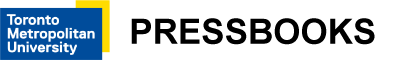Facilitator Orientation
Guiding Philosophy
A live simulation is an intensive form of role play, in which events and communication occur in real time, similar to real life. Much like real-life situations, participants have limited information and time to prepare. As a facilitator, it is advisable to provide a brief orientation at the beginning of the simulation, laying the foundation for this activity, and answering general questions. Recognize that many participants may not have experienced simulations previously, so it is important to discuss expectations.
Participants may be used to getting the “right” answer; however, simulations are process-driven opportunities for experiential learning and exploration. No two individuals or groups will react the same way to a given scenario. Even the facilitator may sometimes be surprised at the direction a role play or group discussion takes depending on individual background, experience or training. Simulations support participants who are exploring possibilities to pre-live or rehearse using “what if” scenarios in safer environments, before encountering them in daily situations. Participants are not expected to perform, but to be themselves encountering a new situation, and ask, “What would I do in this situation based on my current knowledge and experience?”
Preparing to Engage
Before engaging learners in the simulation, consider why you are choosing to engage them in this way. What are your learning objectives for this exercise or course? What prompts could you add to extend or expand the simulation in that direction? What additional resources or assignments might you add?
The simulations in Exploring Interpersonal Dynamics Through Role Play can run from fifteen to forty-five minutes, and offer varying degrees of challenge to accommodate learners of all levels, from undergraduates, to graduates and professionals. As the facilitator, you can control the duration and level of difficulty, depending on your goals for the exercise. Each simulation begins with a Foundational Scenario that provides necessary background information. Once the context is established, you may choose to go to Scenario #1 (easiest), #2 (more difficult) or #3 (most difficult). Scenarios are not designed to be sequential; you may run a single scenario or determine your own order. A simulation might be used once as a capstone exercise at the end of a course allowing participants to apply what they have learned, or several times during a course at increasing levels of difficulty as more skills are acquired.
Depending on class size, and whether the facilitator is running the simulation alone or with support (e.g., a TA or co-facilitator), participants will be divided into groups. The facilitator and any assistants can monitor the groups, either by circulating through a classroom or by joining online breakout rooms, to assess how a group is doing, increase or decrease the level of difficulty for a specific group, or determine when or to whom to send a new prompt. Initial prompts are provided in the simulations; however, facilitators can customize scenarios by expanding on the provided prompts to take a scenario in a new direction, increasing the level of difficulty, or directing the scenario towards specific learning objectives.
Groups with a minimum of three participants provide opportunities for team engagement; depending on the scenario, some groups might be as many as eight, with roles doubled up. In some scenarios, group members belong to the same team (e.g., they’re all interns), while in others, groups may be interprofessional (e.g., a combination of PSWs, RTs, and RPNs). Group roles may be self-assigned or assigned by the facilitator, and are suggested in each simulation.
Once groups are established, a warm-up activity is suggested before starting the actual role play. This gives group members the opportunity to get comfortable with each other, and begin to establish communication within the group. Suggestions for warm-up activities are provided in the simulation instructions and videos. Each group member is expected to actively participate in the role play, and maintain their role until the end of the scenario. The facilitator can end the scenario when group energy and interest wane.
Once the simulation is complete, allow time for participants to debrief, especially if the role play has been challenging. Possible debriefing questions are provided in each scenario, and the videos also provide examples of how a debriefing session might play out. The debrief allows participants to reflect on what happened during the simulation, their responses, and what they have learned. It may also naturally lead into a written reflection or other type of assignment.
Practical Tips
These simulations can be run online, in person, or using a hybrid approach. Determine the method of delivery in advance and establish the required communication set-up. The Foundational Scenario must be communicated to participants in advance of the role play, either via email or hard copy; links to Word documents are provided with each scenario. This might be done just before the start of the role play, or a few hours beforehand to allow participants to become familiar with the scenario and perhaps discuss and strategize with their group. Be mindful that participants might share information across sections of the same course, even though different participants will engage with the scenarios in unique ways.
Once the Foundational Scenario is established, and the group discussion has begun, prompts may be delivered to individual participants or the whole group (depending on the specific role play) as the simulation progresses. For in-person delivery, cue cards or slips of paper with the prompt can be handed to individual participants. A number of options can be used for digital or hybrid delivery, depending on institutional privacy regulations, including:
- Google Hangouts
- Zoom chat
- Microsoft Teams
- Institutional email
- Secure email (where prompts disappear after a selected time)
- Text message (preferably via institutional phone)
Consider the tools available to you, as well as participant comfort. Digital transmission of prompts can be used during an in-person class or workshop for hybrid delivery.
Note that participants are not expected to reply to the provided prompts; class size may prohibit the facilitator from engaging in real-time exchanges. The prompts are delivered as one-way communication only, with the expectation that group members will engage with each other, rather than the facilitator. That said, for a smaller group, or with ample facilitator support, such exchanges may be possible.
Options that have been successfully used to facilitate these simulations include:
- For a uniform group (e.g., a communication team), one member might be nominated as the primary Communication Liaison. All prompts will go to this one person, who will decide which messages to share with the rest of the group.
- With a large class, one person from each group could be assigned as a Communication Liaison for another group. This encourages participants to engage more seriously with the simulation than they might if only members of their regular group were involved. Again, prompts will go to this one person, and they can decide which messages to share with the group.
- Alternatively, for a uniform group, messages can be sent to all group members simultaneously via a chat function.
- Participants can be placed in digital breakout rooms for their group discussion. Prompts can then be delivered either to the whole group, or to an individual in each group via chat or another channel.
When using a Communication Liaison, it is advisable to establish backups in the event that the designated participant is absent or experiences technical difficulties. It is also advisable to allow participants to time out should they begin to feel overwhelmed or require clarification.
If running a scenario with teaching assistants or co-facilitators, it is advisable to establish an administrative back channel to coordinate timing of prompt delivery, as well as when to end the simulation. This might be via text or another chat channel.