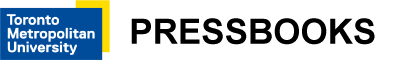Module 2: Formulating a Research Question and Searching for Sources
Controlled Vocabularies
Controlled vocabularies are a standardized set of terms used to describe the content of a resource in a database. This is known as . Using controlled vocabulary terms will usually generate fewer and more relevant results. However, you must know the exact term/vocabulary to use. An example is provided below.
Example
Articles on cancer research can include terms like: tumour, cancer, or neoplasm. In Ovid MEDLINE, the controlled vocabulary for these terms is Neoplasms.
By searching for Neoplasms you should retrieve all the articles where the author(s) used the terms tumour, cancer, or neoplasm (as long as they have been properly indexed).
When to Use Controlled Vocabularies
The following are situations in which you would use controlled vocabularies:
- If your keyword searching is giving you too many or too few results, try using controlled vocabulary terms.
- If you are doing a comprehensive search (e.g., a systematic review), you should combine both keywords and controlled vocabulary terms to increase the number of resources retrieved.
How to Use Controlled Vocabularies
Search strategies must be customized for each database for a number of reasons, one of which is that they use different controlled vocabularies. The tutorials in Table 2.3 below cover how to use controlled vocabularies in specific databases. Review these tutorials if you’d like to learn more.
| Database | Controlled Vocabulary | Tutorial |
|---|---|---|
| Ovid MEDLINE and PubMed | MeSH | MeSH tutorial |
| APA PsycInfo | APA Thesaurus | APA PsycInfo Tutorial |
| EBSCO CINAHL | CINAHL Subject Headings | CINAHL Tutorial |
| Ovid Embase | Emtree | Embase Tutorial |
Key Takeaways
Databases like GEOBASE or Social Sciences Abstracts do not automatically identify relevant controlled vocabularies. Instead, you need to search the database’s thesaurus or browse their list of controlled terms. Consult the database’s help page, or contact your library for assistance.
How to Find More Controlled Vocabulary
Below are the steps to follow when finding more controlled vocabularies:
- Search for each keyword in a database separately. This will allow you to identify additional controlled vocabulary. For example, the database PubMed allows you to search for MeSH headings one at a time.
- The CADTH Search Filters Database can also help you look up the MeSH heading across databases such as Scopus, CINAHL, PubMed, PsycInfo, MEDLINE and Embase.
- Find an article on your topic and look at the controlled vocabulary assigned to it. For example, in PubMed, look for the heading “MeSH” (the name for the controlled vocabulary in PubMed) under the heading of “Cited by.” See Figure 2.3 below for an example.
- In other databases, such as Social Sciences Abstracts, find an article on your topic and look for the heading “Subjects” to help identify relevant controlled vocabularies.
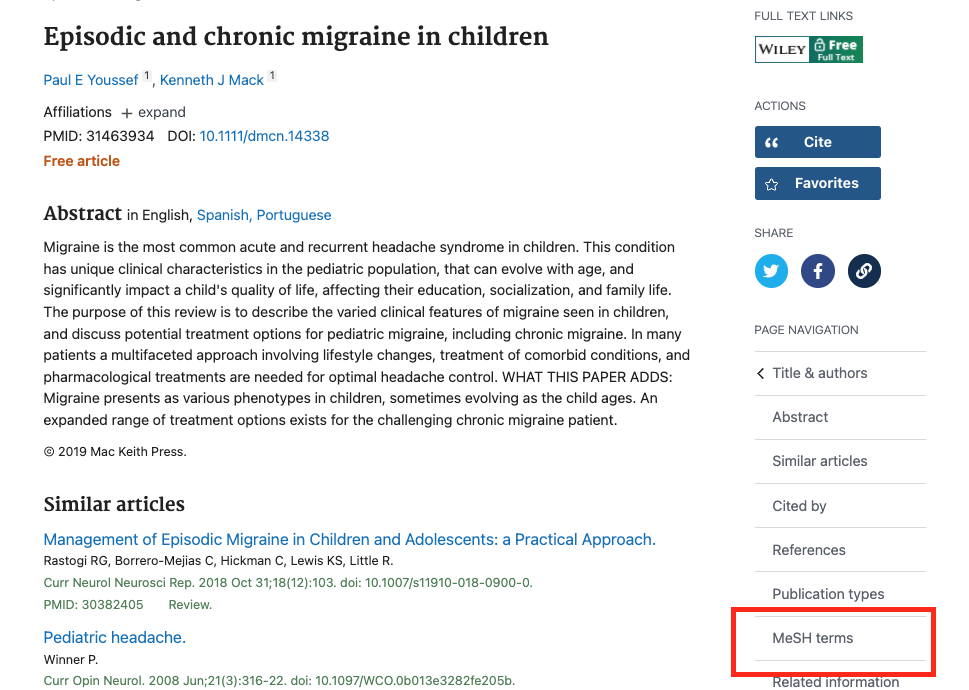
Key Takeaways
Not all search terms will map to an appropriate subject heading. If this is the case, search for it as a keyword. This option is available after the list of subject headings in most databases.
In library research indexing is the process of describing and identifying documents in terms of their subject contents.