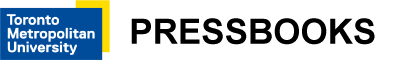Module 2: Formulating a Research Question and Searching for Sources
Select Resources and Search
When conducting a review, it is important to search multiple resources. Just searching one subject database will not ensure you have found all the essential sources on your topic.
For systematic reviews, searching multiple databases is essential for reducing in your results. Only using one database like PubMed means you have ignored relevant studies found in other databases like Embase.
Subject Databases
Subject databases are accessible through your academic library and contain published material belonging or pertaining to a specific discipline or multiple disciplines, e.g.,health sciences, business, social work, or law. Many subject databases are hosted on the platforms EBSCO and Proquest for example. These search platforms allow users to search and retrieve content, and may look and work similarly to each other. The type of material in different subject databases depends on the subject, but most will include academic peer-reviewed articles, newspaper and magazine articles, and reports.
To find a subject specific database, go to your library’s website and look for a research guide for your discipline. This guide will include a list of article databases for your discipline, and the descriptions below them will help you select among them. Alternatively, look for a list of databases by subject on your library website, and choose an article database which covers your subject.
If you have questions about which database to choose, contact your librarian for help.
Key Takeaways
There are also free options if you are not affiliated with an academic library. Public libraries have some databases you may search with a library card. Also, there are some free databases online such as PubMed (health sciences subjects), DOAJ (general subjects), Dimensions (general subjects) and Google Scholar (general subjects). Further free (Open Access) resources are listed on this Open Access Educational Resources Guide.
How to Search in Subject Databases
In general, all subject databases will have a basic search box and an advanced search box. We recommend you use the advanced search box, as it provides more options to optimize your search. The advanced search box will often allow you to choose where you want your keywords to appear within the resource (e.g., in the title or the abstract and body or anywhere). An example of an advanced search box is found in Figure 2.7 below.
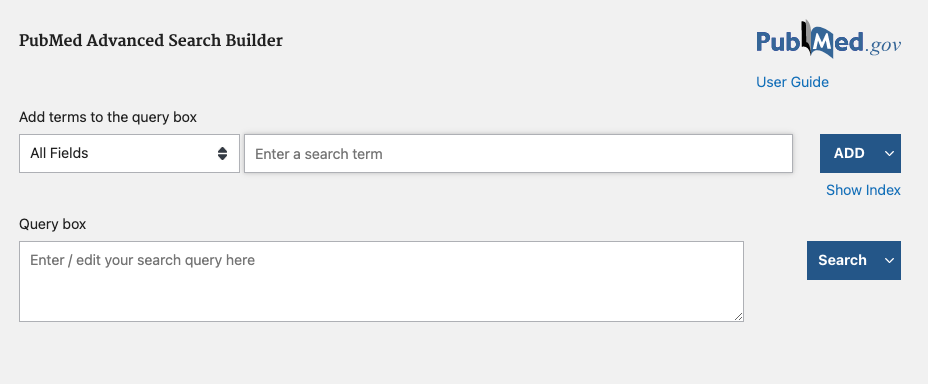
Limiters are found in all subject databases and they allow you to limit your search by date, type of source, language, and in some databases by population and methodology (see Figure 2.8 below). This is particularly useful if you are conducting a systematic review, as the limiters will help with your exclusion criteria.
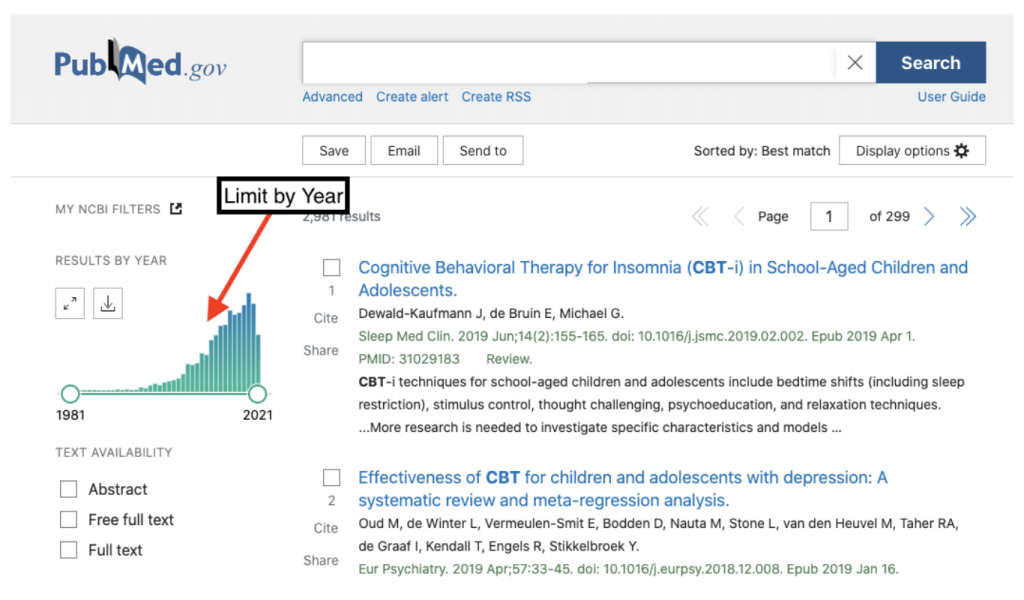
Once you have chosen your subject databases, take a note if they are owned by a particular platform (i.e., EBSCO, ProQuest, Ovid, etc). Each of these platforms will have tutorials on how to conduct an advanced search. Below are video tutorials from some of the major subject database platforms.
Example
Advanced Searching Tutorial Videos:
Google Scholar
Google Scholar searches articles, theses, books, abstracts and court opinions, from academic publishers, professional societies, online repositories, universities and other web sites.
The majority of sources will be behind pay-walls and you will not be able to access them. However, you can optimize Google Scholar to search your academic library’s collection, at which point you will be able to access any item your library owns. For a list of the pros and cons of using Google Scholar please see Table 2.6.
| Pros | Cons |
|---|---|
|
|
From McMaster University, Health Science Library, Google Scholar. Licensed under Creative Commons CC BY-NC-SA 4.0.
How to Search Google Scholar
The following video demonstrates how you can search Google Scholar.
UTS Library, Google Scholar: Advanced Searching [2:53]. Licensed under a Creative Commons CC BY 4.0. Closed Captions
Grey Literature and Other Sources
Grey literature refers to any information that is not commercially published, and can include a wide range of material types, such as:
- Theses and , e.g., databases such as Proquest Dissertations or Theses Canada
- Government documents and websites
- Clinical trials registries
- Conference proceedings, e.g., databases such as Scopus or Web of Science include citations to conference proceedings
- Research reports
How to Search Grey Literature
Knowing where to search for grey literature can be challenging. There are a variety of suggestions in the following library guide from Simon Fraser University: Grey literature: What it is & how to find it.
A good approach is to be strategic and consider where appropriate grey sources might be located. For example, if you know of any government agencies, non-profits, professional associations, research institutes, and other organisations that may be producing content relevant to your topic, you may wish to search their website for any publications and reports. At a very minimum, looking at graduate theses and dissertations and conference proceedings ( often sites of emerging research) should be a component of your grey literature search.
Searching for grey literature will likely involve the use of a search engine such as Google, so it will be important for you to critically evaluate sources before including them in your research. For some tips on avoiding fake news and the spread of misinformation, review the following guide from Toronto Metropolitan University Library: How to Identify Fake News.
Replicating Your Search Strategy Across Different Databases
Your search strategy will need to be “translated” for use in multiple databases and you will have to look out for the following:
- Controlled vocabulary can vary across databases, e.g., MEDLINE uses MeSH while Embase uses Emtree
- Search options, limiting options, and availability of search fields will differ between databases
Translating Search Strategies for Systematic Reviews
Systematic reviews require you to use the same search strategy across different databases. However, as mentioned above, different subject databases might not allow you to use the exact same search.
Consider the steps below on how to translate your search strategy from one database to another[1]:
- Open the database in which you created your first (original) search strategy, e.g., Ovid MEDLINE. This will serve as a guide to translating your strategy into the other database(s).
- Open the database you wish to translate your search into, e.g., Ovid Embase, CINAHL, Ovid PsycINFO.
- In the search box of the new database, e.g., Ovid Embase, enter the first term or phrase from your original strategy, e.g., Ovid MEDLINE.
- Identify and search on the relevant controlled vocabulary. Here are a few notes:
- Remember, controlled vocabulary vary across databases
- An equivalent controlled vocabulary may not exist across databases. In such situations, it is recommended that you search it as a keyword.
- For all keyword or phrase searches, check to see if there is a controlled vocabulary in the new database, regardless of whether the equivalent exists in the original search strategy.
- Repeat step 4 for subsequent terms or phrases from the original search.
- Remember that searching is an iterative process. Revise your initial search strategy if you find a unique term in subsequent databases.
- From McMaster University Library, How to Search the Literature (Advanced). Translate a Search Strategy. ↵
Bias is a disproportionate weight in favor of or against an idea or thing. Example: when a systematic review does not identify all available data on a topic.
a long essay on a particular subject, especially one written as a requirement for the Doctor of Philosophy degree.