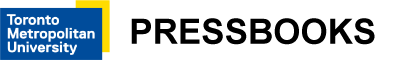Production Handbook
SCISSOR LIFT OPERATION GUIDE
Note: Only students trained by certified staff can operate the scissor lift. Students trained off – campus may use the lift only after providing card proof of certification to the TD’s Office.
The Skyjack Scissor Lift’s operator platform reaches a maximum height of 19′, and has a weight maximum of 500 lbs. The platform also has a 3’ extension section, but its weight limit is 250 lbs. when in the extended position. The Lift is designed to transport and raise personnel, tools and materials.
Driving and lifting must be done on a flat, level surface.
General Operation
- Do not overload the platform and make sure the load is evenly distributed
- Do not drive over cables
- Be aware of overhead obstacles, such as cables and drapes
- Ensure there are no workers in the path of travel
- Do not add a ladder or step unit to the platform to give more height. Do not stand on the railing
- In the event of an accident, leave the unit in place and preserve the work area
- Operators MUST wear a safety harness with lanyard. Clip to the floor points on the platform. NEVER clip to the top platform railing
- Should two people be needed in the lift, only one will operate the controls
- Should the lift need to travel any distance, the platform shall be brought down to its lowest position. Short distance travel (such a focus movement) can be made at greater heights ONLY if the operator is comfortable doing so.
- The operator will call out any movement and direction prior to moving the lift
- Any operation of the lift will involve a crew of three technicians: one operator and two ground spotters.
- The Head Electrician or the Head Flyman will be the usual operator on the call.
- Operators will be responsible for:
- Training their two spotters about how the lift works, what to watch for in the way of crushing hazards
- Charging the unit at the end of the call
- Spotters will be required to wear Hard hats while the lift is in operation
Operator’s Inspection Check List:
The following must be inspected daily or at the beginning of each shift:
- Operating and emergency controls
- Safety devices and limit switches
- Personal protective devices (harness and lanyard)
- Tires and wheels
- Hydraulic and fuel systems (for leaks)
- Loose or missing parts
- Cables and wiring harness
- Placards, warnings, control markings and operation manuals
- Guardrail systems and locking pins
- Hydraulic reservoir level
Crushing Hazards
- Personnel on the ground MUST stay clear of the “pot hole protection bars” – the two trays that automatically rotate for reduced ground clearance when elevating the platform
- NEVER reach through the scissor assembly when the platform is raised. The safety bar MUST be in place during any maintenance work
Skyjack Scissor Lift Overview
The Lift has three main components:
- the base, including the auxiliary and emergency controls
- the lifting mechanism
- the platform, including the operator’s control box mounted on the railing and the operating manual storage box
The base has two swing-out trays, one on each side of the unit: one contains the batteries and the battery charger, the other contains the hydraulic and electrical components. Under both trays are the “pot hole protection devices” that lower when the lift if operated. The front axle has 2 hydraulic, motor-driven wheels. The rear wheels are fixed.
The lifting mechanism is a hydraulic scissor-type assembly. There is a safety bar, located at the front of the lift that, when properly positioned, prevents the lift from being lowered while maintenance or repairs are being done.
The operator’s control box has switches on it that control the driving and lifting functions of the unit. There is also a key lock and an emergency stop button.
The operating manual storage box, attached to the platform, must contain the operating maintenance and parts manual, the operating manual, the service log manual and the manual of responsibilities. This is required by law.
The scissor lift is equipped with a lowering warning system and makes noises while driving or lifting.
The 3′ Extension platform is not powered – it is moved out manually after pulling the 2 top platform railing side pins
Base Controls
Electrical Tray
- Buzzer alarm
- Hour meter
- 15 amp circuit breaker resets
- up/down toggle switch – raises or lowers the platform from the ground
- RED BUTTON – on side of tray – emergency lowering valve
Battery Tray
- batteries
- AC cable to charge the lift
At the Back of the Unit
- emergency battery disconnect switch – when in the OFF position, it disconnects power to all control and power circuits. Switch must be in the ON position to operate any electrical controls
- outlet to connect AC on platform
Operator’s Control Box
- On/Off key switch
- Emergency stop button – push to activate once the lift is in position and work is happening.
Also to be activated when lift is not in use
- Lift/Off/Drive select toggle switch
- Proportional Controller – “dead-man” control which returns to neutral
- Lift/Drive enable switch – trigger switch must be held depressed continuously while engaging either the drive/lift or steer functions
- Rocker switch – the steering button
- Horn (on side)
- Battery charge meter
Visual Inspection and Testing
Note: A visual inspection and ground test of the lift mechanism MUST be done prior to each use
- Check that all locking pins are in place (guardrail folds down for movement through standard doorways)
- Check tires for damage due to screws or debris, missing chunks of rubber, etc.
- Open battery tray and check for leaking fluid or signs of corrosion. Close tray after inspection. Contact staff if any fluid leaks are observed.
- Open hydraulic/electrical tray and check for leaking fluid in the tray or on the ground. Check hydraulic fluid level. Contact staff if the hydraulic fluid level is low. Leave the tray open until the end of the following tests.
- Turn Emergency Power Disconnect switch to ON position (back of the unit)
- Using the UP/DOWN toggle switch in the electrical tray, take the lift up to its full extension (if possible). The pot hole protectors should come down.
- Do a visual inspection of the cables tied to the master cylinder. Check the master cylinder for signs of scoring damage. WARNING: if there is scoring discovered on the master cylinder, DO NOT USE the lift. Contact staff immediately
- After the visual inspection, bring the lift back down by using the emergency lowering valve and manual over-ride knob
- press and turn the red manual over-ride knob, located at the base of the lift cylinder, counter-clockwise
- pull emergency lowering valve out, to lower the platform – DO NOT lower all the way
- turn the red manual over-ride knob clockwise to restore normal operation. Failure to do this step results in slow and sluggish operation
Start and Operation
Note: All operators must wear a harness and lanyard at all times while operating this lift.
- Remove unnecessary equipment from the platform and ensure the floor is clean
- Use the spring gate latch to open the back gate and enter the platform using the ladder
- ensure the gate is latched after entrance
- pull out the emergency stop button
- turn the key to the ON position
- check the battery charge meter to ensure a full charge
To RAISE the Platform
- select LIFT position with the Lift/Off/Drive toggle switch
- activate and hold the enable trigger switch (squeeze toward the controller joystick handle)
- push joystick handle forward until the desired height is reached
- return joystick to neutral centre position to stop the platform
- release the enable switch
- push in the emergency stop button while work happens on the platform
To LOWER the Platform
- pull out emergency stop button
- activate and hold the enable trigger switch
- pull joystick handle backward until the desired height is reached
- return joystick to neutral centre position to stop the platform
- release the enable switch
- push in the emergency stop button while work happens on the platform
To DRIVE Forward or Reverse
- pull out emergency stop button
- select DRIVE position with the Lift/Off/Drive toggle switch
- activate and hold the enable trigger switch
- push or pull the joystick forward or backward to desired speed and direction of travel
To STEER
- while driving (as above) press the rocker switch on the top of the joystick Shutdown Procedures
- Fully lower platform and park the lift
- Turn key switch to OFF position and remove the key
- Push in the emergency stop button
- Rotate emergency battery disconnect switch to OFF position. In doing so, the battery can never become fully drained if shorted out while not being used)
- Plug in to charge. DO NOT LEAVE CHARGING FOR MORE THAN 2 CONSECUTIVE DAYS. Battery damage will occur if charger fails to turn off.
Battery Charging Notes
- The unit can be used for approximately 30 lifts/descents per charge
- Connect the battery charger DC plug on the battery tray sideof the lift
- Plug into a 120V AC wall socket
- When charge cycle is complete, unplug the cable and return it to storage
Battery Status
- Red LED will come on when the unit is plugged in
- The current is high for approximately 30 minutes and then it will taper off to a trickle charge. If the current does NOT taper off, disconnect the unit and check the batteries for a shorted out cell
- When the battery bank voltage reaches approximately 30 volts DC, a yellow, flashing LED will illuminate
- The timed equalization cycle is 3.5 hours. The charger will shut off and a green LED will come on to indicate a complete charge.
NOTE: the unit may be used while it is charging.