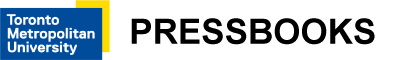Module 3: Organizing, Managing and Screening Sources
Citation Management Products
Picking a Citation Management System
When picking a tool, we suggest trying out a few in order to compare their features. You might also want to keep the following questions in mind when trying them out:
- Is the tool within my budget?
- Does it work well with the databases I use frequently?
- Is it able to organize and filter a large number of citations?
- Can it produce a in the primary style used in my discipline?
- If I’m working with a research team, does the software allow me to collaborate with my colleagues smoothly?
Example
If you are interested in a more comprehensive list of citation management tools available worldwide, please see the following chart from Wikipedia: Comparison of Reference Management Software.
Simple Solution: Using Excel/Google Sheets/Numbers
If you have a small and manageable number of sources, you can use a familiar spreadsheet program like Excel, Google Sheets or Numbers to manage your citation data and look for duplicates. You can create your own columns for important citation information like Author, Title, Year, Database, etc. and even a column to enter notes. You can enter your sources manually or use the exporting function found in most databases. For example, databases like PubMed and ProQuest allow you to export the bibliographic information attached to your sources as a .CSV file. This file can be opened as a spreadsheet in Excel, Google Sheets and Numbers. See Figure 3.1 below for an example of a spreadsheet used as a citation management tool.

Free Software
There are a number of free citation management tools available for you to use. The only requirement is that you sign up for an account and download the product to your device. The three most commonly used tools are Mendeley, Zotero and EndNote Basic. If you are having trouble picking between the three, Table 3.2 below offers a quick comparison chart. For a more in depth comparison you can use the following comparison chart from the University of Toronto Libraries to help you decide.
| Product | Mendeley | Zotero | EndNote Basic |
|---|---|---|---|
| Price | Free | Free and open source |
*Note: this is the free basic version of EndNote 2.0 which is a paid product. |
| Availability | Desktop and online | Desktop and online | Online only |
| Word processor | MS Word Plugin | MS Word and Google Doc Plugin | Download “Cite While you Write” for both Windows and Mac. |
| Features |
|
|
|
| Important links |
Paid Products
There are some important reasons for considering a paid product for your choice of citation management tool. They can offer technical support if anything goes wrong, larger storage space, collaboration, duplication and other special features that might meet your needs more than a free product. The following table offers a comparison of two popular paid products available on the market. Some libraries have institutional licenses to one or more of these products, which means as long as you are a student you will have access. Check with your library to see if you have access to these products. Table 3.3 below offers a quick comparison chart of two paid products, RefWorks and EndNote.
| Product | RefWorks | EndNote |
| Company | Product of Ex Libris, a ProQuest company | Product of Clarivate (owns Web of Science) |
| Availability | Web based | Desktop interface for Windows and Mac |
| Word Processor | MS Word and Google Docs plugin | “Cite While You Write” download for Windows and Mac |
| Features |
|
|
| Important Links | RefWorks Account | EndNote Account |
Products Specifically for Systematic Reviews
Some citation managers may not be robust enough to handle a large evidence synthesis review or remove duplicate citations. Instead, you might need to use a tool specifically designed for systematic reviews. These tools incorporate automated features that help organize and speed up the review process.
The Systematic Review Toolbox is a searchable collection of tools you could potentially use to develop your systematic review. Below is a sample of some free and paid tools designed for systematic reviews.
Learning Activity
Complete the following steps to locate the tools available to you:
- See what paid products your library offers. Bookmark the resource guides on using the product.
- Take some time to try out 2-3 products before making a decision or a purchase.
Key Takeaways
Taking some time to pick a citation management tool that is right for you is an essential step in conducting a review. The right tool will help you maintain the integrity of your review and save you time.
A bibliography is a list of all of the sources you have used in the process of researching your work