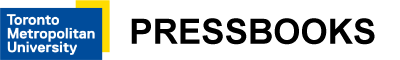Chapter 9: Academic Integrity and Style Rules (APA 7th edition)
Creating a Reference Page
The brief citations included in the body of your paper correspond to the more detailed entries provided at the end of the paper in the reference section (APA, 2020). In-text citations provide basic information—the author’s name, the publication date, and the page number if necessary—while the reference section provides more extensive information, which allows your reader to follow up on the sources you cited and do additional reading about the topic if desired.
The information included depends on the type of reference, but as per APA (2020), the elements of a reference entry contains:
- The name(s) of the author(s) or institution/organization that wrote the source.
- The date (most references only require the year of publication).
- The full title such as the title of an article.
- The source information, which varies based on the source, but may include:
- For books, the book title and name of publisher.
- For journal articles, the journal title, the volume number, issue number, and pages where the article appears.
- The journal article DOI (digital object identifier) when it is available, as opposed to the URL (uniform resource locator). A DOI is an identification code provided for some online documents, typically articles in scholarly journals. Like a URL, its purpose is to help readers locate an article. However, a DOI is more stable than a URL, so it makes sense to include it in your reference entry when possible. If the DOI is not available or the article was not obtained from academic research database, then you can include the URL link to the journal’s homepage. To do this, you are expected to do an internet search and find the journal’s homepage. Here is an example of a homepage. Do NOT put a period after a DOI or a URL. The formatting of a DOI has changed over the years. Currently, it should be formatted as https://doi.org/xxx Here, the xxx refers to the DOI number that should follow based on the source you used. As per APA (2020), you can make the hyperlink for doi or URL in plain black font that is not underlined or if you press the “enter” key on your keyboard after entering the doi, it will make the hyperlink in a blue font and underlined; either format is acceptable.
- For sources on the web (such as a government website or the CNO website), the URL where the source is located should be included.
Student Tip
URL Links
Do not include the URL link in which you accessed a journal article through your library’s database, for example, it includes ezproxy. This information is NOT helpful because if a person reading your reference page clicked on the link, they would only be able to access it if they had institutional access to your specific library and were logged in. Thus, you would never include a link like the following:
Tips for formatting your reference page according to APA (2020) include:
- Begin on a new page and title it, “References” – the first letter is capitalized, and the word is bolded and centred.
- Doubled spaced.
- Use a hanging indent of 0.5 inch meaning that a reference’s first line is flush left and subsequent lines of the reference are indented.
- Include all works cited in your paper and only works cited in your paper.
- Within a citation, the authors’ names should be listed in the same order that they are presented in the original article. Do NOT change the order of the authors.
- However, format the list in alphabetical order (based on the first author’s last name of a citation). This means that an article in which the first author’s last name starts with “A” should be higher on the reference page than an article in which the first author’s last name starts with “H.”
- Capitalize only the first letter of the first word of a title and subtitle, the first word after a colon or a dash in the title, and proper nouns. (however, always capitalize the first letter of each word with a journal name e.g., Journal of Advanced Nursing).
- The first line of each entry in your reference list should be left justified and remaining lines indented one-half inch from the left margin, which is called hanging indentation.
- Always include a DOI if it is available. If not available, include a URL for the journal’s homepage.
- You will need to be aware of when to use title case and when to use sentence case. As previously noted, title case refers to capitalizing the first letter of each word except those that are three letters or less (UNLESS it is the first word of a title or a word following a colon or hyphen) – an example is: The Journal of Equity (in this example, the first letter of all words are capitalized except those that are three letters or less; however, the word “the” is capitalized because it is the first word of the title. As per APA (2020), title case is used with the names of journals, newspapers, magazines, and websites (e.g., Journal of Advanced Nursing, The Globe and Mail, Maclean’s, Health Canada). Sentence case refers to mainly the use of lower case except when it is the first letter of the first word or a proper noun – an example is: “Racial inequities in the Canadian healthcare system” (in this example, all lower case letters are used except the first letter of the first word is capitalized [Racial] and the proper noun [Canadian]. As per APA (2020), title case is used with article titles, book titles and book chapter titles, title of an article on a website or blog or title of a video).
Attribution statement
The introductory paragraphs were adapted, with editorial changes, from:
Writing for Success 1st Canadian Edition by Tara Horkoff, licensed under a Creative Commons Attribution-NonCommercial-ShareAlike 4.0 International License, except where otherwise noted. Download for free at: https://opentextbc.ca/writingforsuccess/
The tips on APA reference style were integrated with our own original content, and adapted from:
Write Here, Right Now by Dr. Paul Chafe, Aaron Tucker with chapters from Dr. Kari Maaren, Dr. Martha Adante, Val Lem, Trina Grover and Kelly Dermody, under a Creative Commons Attribution 4.0 International License. Download this book for free at: https://pressbooks.library.ryerson.ca/writehere/