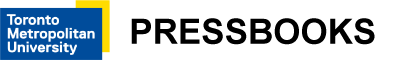Answer Key
Self-Test 1
Question 1
Which of the following are automated accessibility checkers not good at identifying? Please select all that apply.
- [incorrect] missing text descriptions
- [correct] if link text effectively describes the function or destination of the link
- [correct] whether alt text describes an image effectively
- [correct] whether alternatives are provided for inaccessible elements
- [incorrect] if a web page has a title or not
- [correct] whether the title effectively describes a web page
Feedback: Checkers are not good at assessing meaning, such as the meaningfulness of link text, image descriptions, or page titles. They are good at identifying issues that can be determined by searching the HTML code for missing elements or attributes, like the lack of an alt attribute with an image, or a title element with no content in it.
Question 2
Which of the following groups of people with disabilities are least likely to face barriers in web content? People who:
- [incorrect] are Deaf
- [incorrect] are blind
- [correct] use a wheelchair
- [incorrect] have limited hand mobility
- [incorrect] are learning disabled
Feedback: People who use a wheelchair will often face no barriers in web content, assuming they have use of their hands.
Question 3
Which of the following were mentioned as key things to watch for when auditing the accessibility of web content? Please select all that apply.
- [correct] images without a text alternative
- [correct] elements that work with a mouse but not with a keyboard
- [incorrect] text too complex for some to understand
- [correct] using bold large text to create headings
- [correct] using text and background colours that do not contrast well
- [incorrect] elements that flash or flicker
Feedback: Missing text alternatives for images, elements that lack keyboard access, headings created using bold text instead of proper heading markup, and text that does not contrast well with its background are common barriers thus have been listed as key issues to watch for. Text that is too complex is less frequent and is a less critical Level AAA issue, and content that flashes or flickers is uncommon, so these have not been listed as key issues. These latter issues should still be considered, however.
Activity: WCAG Scavenger Hunt
In typical circumstances, the following techniques are generally most relevant. However, others are possibly better in different situations. Likewise, there are some techniques that may be listed with the relevant guideline for a particular barrier that are not relevant to the barrier being addressed (FLASH and SL techniques for instance).
- Barrier: Image has no text alternative
Technique ID: H37: Using alt attributes on img elements - Barrier: Video has no captions
Technique ID: G87: Providing closed captions - Barrier: Colour is used on its own to represent meaning
Technique ID: G182: Ensuring that additional visual cues are available when text color differences are used to convey information - Barrier: Contrast between text and background colours is insufficient (<4.5:1)
Technique ID: G18: Ensuring that a contrast ratio of at least 4.5:1 exists between text (and images of text) and background behind the text - Barrier: Form button is not keyboard operable
Technique ID: H91: Using HTML form controls and links - Barrier: Page redirects to another before contents can be read
Technique ID: G198: Providing a way for the user to turn the time limit off - Barrier: Webpage does not have a descriptive title
Technique ID: H25: Providing a title using the title element - Barrier: No means is provided to skip past large main menu on a webpage
Technique ID: G1: Adding a link at the top of each page that goes directly to the main content area - Barrier: The language of a page is not defined
Technique ID: H57: Using language attributes on the html element - Barrier: Page redirects when a form radio button receives focus
Technique ID: G107: Using “activate” rather than “focus” as a trigger for changes of context
Self-Test 2
Question 1
Which WCAG 2.0 level of conformance is considered the generally agreed upon level that organizations should aim for when addressing the accessibility of their websites?
- [incorrect] Level A
- [correct] Level AA
- [incorrect] Level AAA
Feedback: Most jurisdictions now suggest aiming for Level AA conformance for web content. And, where feasible, organizations should implement as many Level AAA strategies as possible.
Question 2
Which TWO of these guidelines are considered the most important in terms of reducing the greatest number of potential barriers, according to “10 Key Guidelines” introduced in unit 2?
- [correct] 1.1.1 Non-Text Content
- [correct] 2.1.1 Keyboard Accessible
- [incorrect] 2.4.1 Bypass Blocks
- [incorrect] 3.1.1 Language of Page
- [incorrect] 3.1.5 Reading Level
- [incorrect] 4.1 Parsing
Feedback: As described in the 10 Key Guidelines, providing text alternatives for Non-Text Content and ensuring that all functional elements are Keyboard Accessible will reduce the greatest number of potential barriers.
Question 3
Which of the following are NOT principles of WCAG 2.0? Please select all that apply.
- [incorrect] Perceivable
- [incorrect] Operable
- [incorrect] Understandable
- [correct] Reproducible
- [correct] Predictable
- [incorrect] Robust
Feedback: The four WCAG 2.0 principles are: Perceivable, Operable, Understandable, and Robust. Reproducible and Predictable are not WCAG 2.0 principles.
Self-Test 3
Question 1
Identify which pairs of foreground and background colours provide sufficient contrast to pass Guideline 1.4.3. Assume the foreground text is a 12 point font.
- [correct] 0000ff, ffffff
- [incorrect] 9a9aff,efefef
- [incorrect] 9a9aff,7a4fef
- [correct] 000000, 8f6bf1
- [correct] 5c5c5c, 63f1af
- [incorrect] 4c4c4c,11c973
- [incorrect] 4d4d4d, c9a1c1
Question 2
The overall reading grade level required to effectively understand the paragraph.
“Though reading level is a Level AAA requirement in WCAG, this is one Level AAA guideline that most public sites should aim for to reach the broadest possible audience. Generally speaking web content authors should use the simplest language possible (within reason). Simple text will translate more easily for those who may wish to read the site in a different language. It will be more accessible to those with lower levels of education, or for those reading in a second language. And for a general audience, most readers will appreciate simpler language over unnecessary use of ‘big’ words. Being able to explain things in simple language for most, is a more intelligent use of language than loading it with jargon, complex terminology, and unnecessarily complicated words and sentences.”
- [incorrect] 6 to 7
- [incorrect] 8 to 9
- [incorrect] 10 to 11
- [correct] 12 to 13
- [incorrect] 14 to 15
- [incorrect] 16 to 17
- [incorrect] 18 to 19
Question 3
The difference between the number of known problems identified in AChecker and the number of errors identified by WAVE?
- [correct] none
- [incorrect] one
- [incorrect] two
- [incorrect] three
- [incorrect] four
- [incorrect] five
Question 4
Based on the evaluations that you did in the Question 3, which of the following issues did both checkers identify? Please select all that apply.
- [incorrect] missing form label
- [incorrect] headings used improperly
- [correct] image missing alt text
- [incorrect] colour contrast is insufficient
- [incorrect] link text may not be meaningful
- [incorrect] duplicate IDs were found
- [incorrect] image may contain text that is not in the alt text
Self-Test 4
Question 1
The “Tab Key Navigation test” is useful for identifying a variety of potential barriers. From those uses listed below, select all that the Tab Key Navigation test would identify.
- [correct] Focus visibility
- [correct] Keyboard operability
- [incorrect] Missing Alt text
- [correct] Focus order
- [incorrect] Descriptive feedback
Feedback: The Tab Key Navigation test is useful for identifying focus visibility. You should be able to see the focus move through the content as you press the Tab key. It is also useful for identifying elements that are not keyboard operable (i.e., those that are skipped over while pressing the Tab key). While following the focus, it is possible to observe the focus order, which should move from left to right and top to bottom.
Question 2
Which of the following potential barriers would the “Select All test” be useful in identifying? Select all that apply.
- [incorrect] Focus visibility
- [correct] Keyboard operability
- [incorrect] Missing alt text
- [incorrect] Focus order
- [incorrect] Descriptive feedback
Feedback: The Select All test is good for identifying elements that are not keyboard operable, though it should be combined with the Tab Key Navigation test to confirm that elements not selected do not actually operate with a keyboard.
Question 3
To examine the HTML markup associated with a potential barrier that has been identified using the Tab Key Navigation or Select All tests, a recommended approach would be to use:
- [incorrect] The browser’s “View Source” function
- [correct] The Browser’s “Inspect Element” function
- [incorrect] Install and use the “Examine Markup” browser plugin
- [incorrect] The W3C Markup Validator
- [incorrect] Use the WebAIM toolbar’s view source feature
Question 4
When reviewing video content for accessibility, which of the following alternatives does WCAG 2.0 suggest should be provided? Select all that apply.
- [incorrect] An alternative slideshow for those who do not have a video player
- [correct] Captioning
- [incorrect] A downloadable PDF version
- [incorrect] A downloadable slideshow version
- [correct] A transcript
- [correct] Audio description
Activity: Using ChromeVox to Find Accessibility Features
Sample Answer
This is a list of many of the accessibility features collected from the Showcase Demo Site homepage. There may be others.
- “Skip to Main Content” becomes visible on focus, leading to an anchor at the top of the content area and skipping past the navigation
- Accessibility statement (top right, under construction)
role="banner"landmark is set for header arearole="navigation"+aria-label="showcase"announces “Showcase Navigation”aria-live="polite"on theik-menu-mobileandik-menudivs announce instructions for using the side menu: “Use tab key to enter menu, up and down arrow keys to navigate, left and right to open or collapse submenues, space or enter to select.”role="menu"andtabindex="0"announce sidemenu as a menu and adds keyboard focusrole="menuitem"is added to describe list items as menu items in the side menuaria-haspopup="true"is used to indicate menuitems with a submenuaria-hidden="true"is used to hide submenus when inactivearia-labelsdescribe menu items instead of thehrefthey contain, which are set totabindex="-1"to remove them from the tab orderaria-live="assertive"starts the carousel announcing labels while rotating, and announcing navigation instructions when focus is receivedaria-live="off"stops the carousel from announcing after focus is removedrole="presentation"andaria-hidden="true"are used to hide carousel dot navigation from screen readersaria-labelprovides text descriptions for each slide in the carousel on the home pagetabindex="0"toggles withtabindex="-1"to control focus in the side menurole="main"landmark andtabindex="0"announce the main content area and make it focusablearia-hidden="true"(or false) andtabindex="0"show and hide tabpanelsaria-labelledbyuses the heading above to label the accordion panelsrole="tablist"andaria-multiselectable="true"are used with a definition list (<dl>) to define the accordion with multiple sections that can be opened simultaneouslyaria-controlsandrole="tab"are used with<dt>to define as a tab, which control an associated<dd>aria-expandedis used to announce the<dd>state as expanded or collapsedaria-hidden="true"(and false) is used when accordiontabpanelsare visible or hiddentabindex="0"is added to<dd>tabpanelsto make them focusablerole="tabpanel"is added to<dd>to define is astabpanelin the accordionrole="complimentary"landmark is added to the right-side accordionrole="contentinfo"landmark is added to the footer area
Self-Test 5
Question 1
According to the data from the WebAIM Screen Reader Survey, when it comes to screen readers commonly used, which of the following screen readers experiences the least usage?
- [incorrect] JAWS
- [incorrect] NVDA
- [correct] ChromeVox
- [incorrect] VoiceOver
- [incorrect] Window-Eyes
- [incorrect] Talkback
Question 2
Based on your unit 5 readings, which screen reader makes use of a rotor for accessing different features of web content, such as headings, lists, tables and links?
- [incorrect] JAWS
- [incorrect] NVDA
- [incorrect] ChromeVox
- [correct] VoiceOver
- [incorrect] Window-Eyes
- [incorrect] Talkback
Question 3
Which of the screen readers introduced in this unit are open source software? Choose all that apply.
- [incorrect] JAWS
- [correct] NVDA
- [correct] ChromeVox
- [incorrect] VoiceOver
- [incorrect] Window-Eyes
- [correct] Talkback
Self-Test 6
Question 1
When selecting user testers, which of the following prerequisite skills or knowledge should recruits have? Choose all that apply.
- [incorrect] Ability to read HTML
- [incorrect] Knowledge of WCAG
- [correct] Good understanding of web technologies
- [incorrect] Ability to use multiple assistive technologies
- [correct] Moderate to expert skill using their own assistive technology
- [incorrect] Fluent English speaker
- [incorrect] Touch typing skill
Feedback: User testers should have good knowledge of web technologies, and be able to use their assistive technology proficiently.
Question 2
When developing a test protocol, which of the following features should it have? Choose all that apply.
- [correct] Can be completed in one hour
- [correct] Multiple short tasks to complete
- [incorrect] Coverage of the whole website or application being tested
- [correct] Time between tasks to ask questions
- [incorrect] Printed out on paper for tester to read
- [incorrect] Provided in electronic form so it can be read by assistive technologies
Feedback: A test protocol should be made up a series of short tasks that can be completed in an hour or less.
Question 3
When recording observations during a user testing session, which of the following strategies might be used? Choose all that apply.
- [correct] Anecdotal notes
- [correct] Video taping
- [correct] Audio taping
- [correct] Recording in a spreadsheet
Feedback: All of these strategies might be used for recording observations.
Question 4
During a user testing session which of the following should an observer not do? Choose all that apply.
- [incorrect] Ask questions about what a tester is thinking
- [incorrect] Provide hints to make a task easier
- [incorrect] Help a tester complete a task if they get stuck
- [correct] Remain quiet
- [correct] Answer a phone call
- [incorrect] Describe to a tester how a task is done
- [incorrect] Pay the tester for their time and expenses
Feedback: An observer need not remain quiet, but instead ask questions and probe the tester’s thoughts where appropriate. Answering a phone call during a user testing session would be disrespectful of the tester.
Activity: Lulu’s Lollipops Informal Review
- An informal introduction
- The suggestion of conducting a formal review
- Not too much detail
- About 8 to 10 potential issues listed (no more than 15)
Sample Answer
- There are several images that are missing alt text, including your logo, link buttons, and your products (solution: provide an alt attribute, either text or [alt=””] for images that do not convey content)
- Form labels missing (solution: provide form labels for all form fields by adding text to the label element)
- Page title missing or uninformative (solution: add a brief, descriptive page title by adding a title element to the head section of the document)
- Document language missing (solution: identify the document language using <html lang> attribute. This also helps automatic translation of content)
- Website has heading structure errors (solution: provide clear and consistent heading structure including sub-headings)
- Suspicious link (solution: reword the link text so it describes the destination when read out of context)
- Redundant link (solution: combine the links into one link and remove any redundant text or alternate text)
- Device dependent events (solution: make critical functionality and content accessible by both a keyboard and mouse by adding an onblur handler instead of onmouseout handler and add an onfocus handler instead of onmouse handler to the script)
Lulu, thank you for reviewing the above information. I look forward to meeting with you to discuss further how more users can access your website and buy your products.
Self-Test: Unit 7
Question 1
Which of the following is not a type of audit that was covered in this unit? Please select all that apply.
- [incorrect] Informal
- [incorrect] Template
- [correct] Navigation
- [correct] Content
- [incorrect] General
- [incorrect] Detailed
- [incorrect] Follow-Up
Feedback: “Navigation” and “Content” reviews were not covered in this unit.
Question 2
What is the time limit on the validity of a Web accessibility conformance review for a website?
- [incorrect] Two years
- [incorrect] A year
- [incorrect] Six months
- [incorrect] A month
- [incorrect] A week
- [correct] None of the above
Feedback: A conformance claim for a website is only valid on the date conformance was confirmed.
Question 3
Which of the following elements would be reviewed in a Template Audit? Please select all that apply.
- [correct] Main Navigation
- [correct] Header
- [correct] Side Menu
- [incorrect] Main Content Area
- [correct] Footer
- [incorrect] None of the above
Feedback: The Main Content Area would be reviewed as part of a General Audit.
Question 4
Which of the following elements would be reviewed in a General Audit, assuming a Template Audit had already been conducted? Please select all that apply.
- [incorrect] Main Navigation
- [incorrect] Header
- [incorrect] Side Menu
- [correct] Main Content Area
- [incorrect] Footer
- [incorrect] None of the above
Feedback: The other elements would be part of the Template Audit.
Self-Test: Unit 8
Question 1
- Ontario = iii. AODA
- USA = i. Section 508
- United Kingdom = v. Disability Discrimination Act 1995
- Italy = iv. Stanca Act
- France = vi. RGAA
- Australia = ii. Disability Discrimination Act 1992
Question 2
Which of the following are elements of the ISO/IEC 24751 AccessForAll Standards? Please select all that apply.
- [correct] Personal Needs and Preferences
- [incorrect] Accessible Rich Internet Applications
- [incorrect] Hypertext Markup Language
- [correct] Digital Resource Descriptions
- [incorrect] Extensible Markup Language
- [incorrect] Accessibility Evaluation and Repair
Feedback: Personal Needs and Preferences and Digital Resource Descriptions are Part 2 and Part3 of the ISO/IEC 24751 standards. Accessible Rich Internet Applications (ARIA), Hypertext Markup Language (HTML), Extensible Markup Language (XML) are W3C specifications, and Accessibility Evaluation and Repair are W3C techniques for implementing accessibility checkers and repair tools.
Question 3
Which of the following are W3C specifications? Please select all that apply.
- [correct] WAI-ARIA
- [correct] ATAG
- [incorrect] ISO/IEC 24751
- [correct] UAAG
- [correct] WCAG
- [incorrect] RGAA
Feedback: WAI-ARIA, ATAG, UAAG, and WCAG are all W3C specifications. ISO/IEC 24751 is an ISO standard, and RGAA are the accessibility guidelines for France.