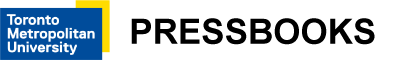4. Manual Testing Strategies
Activity: Chrome Tools
 For this activity you will need the Chrome web browser. Be sure to install it now if you have not already. You will need it in the next unit as well. Visit the Chrome Web Store using the Chrome web browser, and install the ColorPick Eyedropper and the WAVE Chrome Extension. Explore the features of these tools and think about how they might be used during web accessibility auditing activities.
For this activity you will need the Chrome web browser. Be sure to install it now if you have not already. You will need it in the next unit as well. Visit the Chrome Web Store using the Chrome web browser, and install the ColorPick Eyedropper and the WAVE Chrome Extension. Explore the features of these tools and think about how they might be used during web accessibility auditing activities.