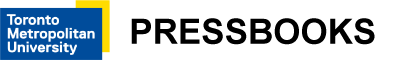Introduction
Choosing Your Learning Path
As we mentioned earlier, depending on your role in your company or organization, different parts of the material may be more relevant to you than others. We’ve tried to identify the technical content in particular so you can pass over these parts if they are less relevant to you or you are trying to budget your time. To help you navigate to the information most relevant to your needs, we have colour-coded and labelled the technical content as follows. Content that does not appear in coloured boxes is aimed at everyone.
Lulu’s Lollipops Storyline
 To support your understanding of the materials, the fictional story of an Ontario-based company, Lulu’s Lollipops, has been weaved throughout the content to add a sense of realism. The story unfolds as Lulu investigates the steps involved in improving the accessibility of the Lulu’s Lollipops website. In the story you will hear about Lulu’s team members – people just like you who want to learn more about web accessibility. Imagine that Lulu’s team have all downloaded this resource as a book. Lulu has a webmaster, who will closely follow the Technical information that is shared. Lulu also has a number of Customer Service Representatives, who, as part of their role in supporting clients, have a general interest in ensuring that the company and its website serve the needs of everyone. Visit the current Lulu’s Lollipops Website to familiarize yourself with it. You will be conducting an accessibility audit of the site in a later unit.
To support your understanding of the materials, the fictional story of an Ontario-based company, Lulu’s Lollipops, has been weaved throughout the content to add a sense of realism. The story unfolds as Lulu investigates the steps involved in improving the accessibility of the Lulu’s Lollipops website. In the story you will hear about Lulu’s team members – people just like you who want to learn more about web accessibility. Imagine that Lulu’s team have all downloaded this resource as a book. Lulu has a webmaster, who will closely follow the Technical information that is shared. Lulu also has a number of Customer Service Representatives, who, as part of their role in supporting clients, have a general interest in ensuring that the company and its website serve the needs of everyone. Visit the current Lulu’s Lollipops Website to familiarize yourself with it. You will be conducting an accessibility audit of the site in a later unit.Your Web Accessibility Auditing Toolkit
Throughout the content, we’ve also identified elements that should be added to the Web Accessibility Auditing Toolkit you will be assembling. These elements will include links to resource documents and online tools used during auditing activities, as well as software or browser plugins that you may need to install. These will be identified in a green Toolkit box like the following:
Key Points
Throughout you will see important or notable information highlighted and labelled in Key Point boxes like the one that follows. These will include “must know” information, as well as less obvious considerations and interesting points.
Try This
Try This boxes contain activities designed to get you thinking or give you firsthand experience with something you’ve just read about.
Readings and References