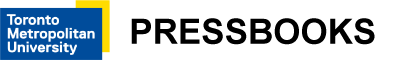1. Aspects of Web Accessibility Auditing
Self-Test 1
Question 1
Which of the following are automated accessibility checkers not good at identifying? Please select all that apply.
- missing text descriptions
- if link text effectively describes the function or destination of the link
- whether alt text describes an image effectively
- whether alternatives are provided for inaccessible elements
- if a Web page has a title or not
- whether the title effectively describes a Web page
Question 2
Which of the following groups of people with disabilities are least likely to face barriers in Web content? People who:
- are Deaf
- are blind
- use a wheelchair
- have limited hand mobility
- are learning disabled
Question 3
Which of the following were mentioned as key things to watch for when auditing the accessibility of Web content? Please select all that apply.
- images without a text alternative
- elements that work with a mouse but not with a keyboard
- text too complex for some to understand
- using bold large text to create headings
- using text and background colours that do not contrast well
- elements that flash or flicker