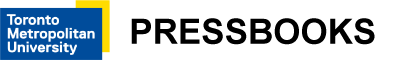5. Assistive Technology Testing
Summary of Available Screen Readers
There are a variety of screen readers available for different operating systems, whether you are using Windows, Mac, Linux, iOS, or Android, and there are a few web-based screen readers. The more common screen readers are listed below for reference.
Screen readers should not be confused with Text-to-Speech (TTS) applications. Though both read text content aloud, TTS only reads content text, such as the text on this page, and not the menus or interface of the browser or reader application displaying the page. Screen readers also read content text, but they also read aloud elements of the browser’s interface and elements of the operating system, as well as provide ways to navigate the content, with features for listing headings, links, or tables, for example. These features are not typically found in TTS applications.
Windows (Commercial)
- JAWS (Freedom Scientific)
- Window Eyes (GW Micro) – discontinued
- Dolphin (Dolphin)
- ZoomText (Ai Squared)
Windows (Free Open Source)
Mac
Linux (Free Open Source)
iOS
Android (Free Open Source)
Browser-Based (Free Open Source)
For a more thorough list of screen readers, see Wikipedia’s Screen Reader entry.
Important to Note: Many of the listings at this Wikipedia link are not actually screen readers, but rather Text-to-Speech (TTS) programs. The two should not be confused. TTS programs generally only read text selected from content, while screen readers tend to read all elements of the operating system they run on, or all elements in web content.
Screen Reader Usage Trends
It is rarely possible to test with every screen reader available, so it is a good idea to choose the screen readers you use strategically. Understanding screen reader usage patterns can help you decide which one(s) to test with.
WebAIM has been conducting screen reader user surveys since 2009, with the latest results from October 2019 (as of this writing). The 2019 WebAIM Screen Reader User Survey notes that 72.5% of respondents used more than one desktop/laptop screen reader on a regular basis, with NVDA (72.4%), JAWS (61.7%), and VoiceOver (47.1%) in the lead. This was the first year NVDA usage exceeded JAWS usage. With built-in screen readers like VoiceOver on Mac, and free open source screen readers like NVDA – both much improved in recent years – many users are opting for these less expensive options. JAWS, though highly functional, is expensive software and can be out of reach for some who need screen reader technology.
Microsoft’s Narrator first made an appearance in the 2017 survey with 21.4% respondents reporting using it commonly on a desktop/laptop. In 2019, Microsoft Narrator usage increased to 30.3%. In 2015 its usage was so low that it wasn’t even mentioned by name, but because of significant improvements in Windows 10 it has been gaining users.
The previous 2015 survey reflected a significant dip in JAWS and NVDA usage in favour of Window-Eyes and ZoomText that isn’t repeated in the 2017 or 2019 results. The 2017 survey attributes the difference to the respondents’ demographics: “What happened in 2015? Essentially, the survey was distributed to a much broader audience, with many ZoomText and Window-Eyes users recruited to respond. Window-Eyes was also offered freely with Microsoft Office before the 2015 survey, but has since been discontinued.”
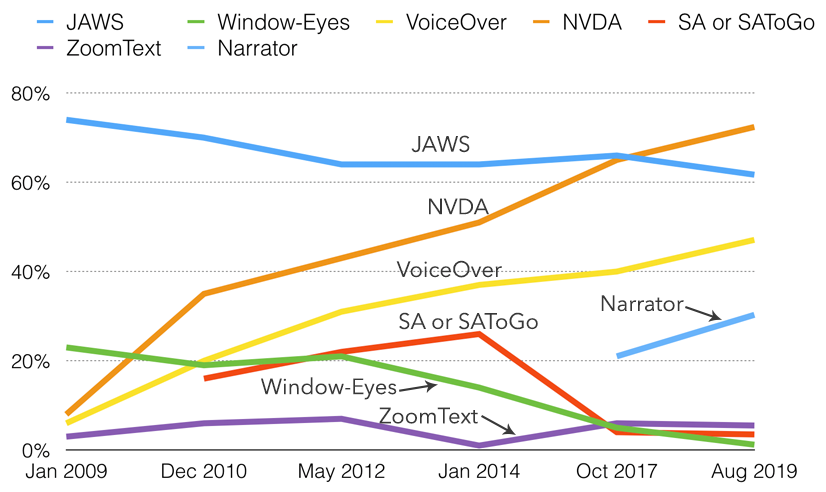
Figure: Usage patterns of commonly used screen readers
Source: WebAIM Screen Reader User Survey #8
Mobile screen reader usage has increased exponentially over the years, from just 12% in 2009 to 88% in 2017 (statistic not available in 2019). VoiceOver is a clear market leader on mobile platforms (commonly used by 69% of respondents in 2017, up to 71.2% in 2019), followed by TalkBack for Android (29.5% in 2017, up to 33% in 2019). Keep this in mind when screen reader testing. Testing with mobile screen readers should be considered.
The following table from WebAIM shows changes in screen readers commonly used for desktop and laptop computers between 2009 and 2019.
| Screen Reader | 2009 | 2015 | 2017 | 2019 |
|---|---|---|---|---|
| JAWS | 75.2% | 43.7% | 66.0% | 61.7% |
| NVDA | 25.6% | 41.4% | 64.9% | 72.4% |
| VoiceOver | 14.6% | 30.9% | 39.6% | 47.1 |
| Window-Eyes | 23.5% | 29.6% | 4.7% | 1.2% |
| ZoomText | 7.5% | 27.5% | 6.0% | 5.5% |
| System Access or System Access To Go | 22.3% | 6.9% | 4.0% | 3.5% |
| ChromeVox | n/a | 2.8% | 5.1% | 4.7% |
| Narrator | n/a | n/a | 21.4% | 30.3% |
| Other | 7.7% | 6.5% | 6.4% | 6.0% |
Table: Data representing responses between 2009 and 2019 to the question “Which of the following desktop/laptop screen readers do you commonly use?”