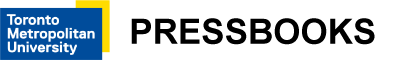8. Other Accessibility Standards
UAAG: User Agent Accessibility Guidelines
In cases where you may be auditing a browser application like Chrome or Firefox, a plugin, a web-based mobile app, or perhaps a video or audio player like Quicktime or Windows Media Player, UAAG 2.0 (currently in draft form) should be referenced. These guidelines are aimed primarily at the developers of web browsers, browser extensions, and media players, but also at assistive technology developers so they understand the types of accessibility information to expect from UAAG 2.0 compliant user agents.
The UAAG 2.0 specifications are structured much like WCAG 2.0 and ATAG 2.0 are, and include principles, guidelines, and success criteria. Conformance levels are also much the same, with Levels A (minimum), AA (recommended) and AAA (advanced). WCAG 2.0, ATAG 2.0, and UAAG 2.0 are a collection of guidelines, together guiding the development of accessible web content, tools for creating accessible web content, and tools for viewing web content in accessible ways.
Though UAAG 2.0 is currently a W3C draft specification, it should be used instead of UAAG 1.0, as it reflects the advances in web technologies since UAAG 1.0 was released in 2002. Changes may still occur in the specification, though these are not anticipated to be significant.
UAAG 2.0 Principles
UAAG 2.0 has 5 principles:
- Principle 1 ensures that the user agent is perceivable, so users can access user agent output.
- Principle 2 ensures that the user agent is operable, so users can communicate with the user agent.
- Principle 3 ensures that the user agent is understandable, so users know how to use the user agent.
- Principle 4 ensures that assistive technologies can access user agent controls.
- Principle 5 ensures that user agents comply with other accessibility specifications (e.g., WCAG 2.0, ATAG 2.0) and platform conventions (e.g., Windows, iOS, Linux, Blackberry).
UAAG 2.0 Guidelines
In the primary guidelines listed below, you will see that many directly reflect WCAG 2.0 recommendations. For example, WCAG 2.0 requires that visual elements in web content have text alternatives (WCAG 2.0 – G1.1.1) and UAAG 2.0 requires that user agents (browsers, etc.) provide access to those alternatives (UAAG 2.0 – G1.1).
- Principle 1: Perceivable
- Guideline 1.1: Provide access to alternative content
- Guideline 1.2: Repair missing content
- Guideline 1.3: Provide highlighting for selection, keyboard focus, enabled elements, visited links
- Guideline 1.4: Provide text configuration
- Guideline 1.5: Provide volume configuration
- Guideline 1.6: Provide synthesized speech configuration
- Guideline 1.7: Enable configuration of user stylesheets
- Guideline 1.8: Help users to orient within, and control, windows and viewports
- Guideline 1.9: Provide Alternative views
- Guideline 1.10: Provide element Information
- Principle 2: Operable
- Guideline 2.1: Ensure full keyboard access
- Guideline 2.2: Provide sequential navigation
- Guideline 2.3: Provide direct navigation and activation
- Guideline 2.4: Provide text search
- Guideline 2.5: Provide structural navigation
- Guideline 2.6: Configure and store preference settings
- Guideline 2.7: Customize display of graphical controls
- Guideline 2.8: Allow time-independent interaction
- Guideline 2.9: Help users avoid flashing that could cause seizures
- Guideline 2.10: Provide control of time-based media
- Guideline 2.11: Support other input devices
- Principle 3: Understandable
- Guideline 3.1: Help users avoid and correct mistakes
- Guideline 3.2: Document the user agent user interface including accessibility features
- Guideline 3.3: Make the user agent behave in predictable ways
- Principle 4: Programmatic access
- Guideline 4.1: Facilitate programmatic access to assistive technology
- Principle 5: Specifications and conventions
- Guideline 5.1: Comply with applicable specifications and conventions
For a look at the full set of UAAG 2.0 recommendations, visit the draft specification and resources at the following links: