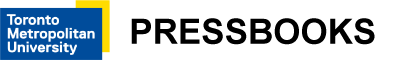2. Introduction to WCAG
Activity: WCAG Scavenger Hunt

Now that you have been introduced to the key guidelines you’ll refer to often when conducting accessibility reviews, it will be necessary for you to expand on your understanding of WCAG 2.1 by eventually reading through the full specification (if possible, before completing the reading and activities here).
To become comfortable with WCAG 2.1 and its associated documentation, try this Scavenger Hunt challenge. Below is a list of barriers that you’ll likely see on many websites. For each barrier, find a relevant guideline and match a sufficient technique (with its ID) to remove the barrier. How to Meet WCAG 2.1 is a good reference.
Happy hunting!
Example
Barrier: Pre-recorded video does not audibly describe meaningful visual activity
Technique ID: G78: Providing a second, user-selectable, audio track that includes audio descriptions.
List of Barriers
- Image has no text alternative
- Video has no captions
- Colour is used on its own to represent meaning
- Contrast between text and background colours is insufficient (<4.5:1)
- Form button is not keyboard operable
- Page redirects to another before contents can be read
- Webpage does not have a descriptive title
- No means is provided to skip past large main menu on a webpage
- The language of a page is not defined
- Page redirects when a form radio button receives focus