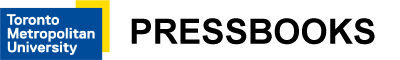Module 5: Image Workshop
5.8 Image Editing

Edit Your Images
Now it’s time to edit our image narratives, experimenting with filters, lighting, saturation, and other forms of visual play. Pick one photograph to start with.
Step 1: If you are using a computer, navigate to https://www.canva.com/photo-editor/. If you are using a mobile device, head to the app store and download the Canva app for free.
Step 2: Click on the ‘Upload’ option on the top left of the screen. It is accompanied by a plus sign (+). This will prompt your file folder to open. Navigate to the image you want to edit and double-click on the image. It will now be uploaded to Canva.
Step 3: On the far left-hand side of the screen there are a series of vertical icons. We are going to use the first two: filter/adjust, edit/crop.
Step 5: Play with your image using these tools, keeping in mind the mood/tone and message you want to convey.
Step 6: Select Save on the top right-hand corner of the screen. Then choose where to save your edited image on your device.
Advanced
If you want to add text, shapes, collages, and backgrounds to your photograph, you will need to make a Canva account (it’s free!). Navigate to https://www.canva.com to make your account. Then select “Create a design” on the top right-hand corner of the screen. From the dropdown menu, select the template you want to work with. I would recommend ‘Instagram post’ or ‘photo collage.’ Once the project has been created, you will need to again upload your (now edited) photograph or photographs. Then experiment with what Canva has to offer!
Accessible Text
Any time you are adding text to images, you can check the readability and contrast rating using websites like Who Can Use (https://whocanuse.com/) or Colorable (https://jxnblk.github.io/colorable/demos/text/).

Moving Beyond Canva: Choosing Your Own Photo Editing Platform
While Canva is used as an example and starting point because of its current popularity, ease of use, and free features, there are many other photo editing platforms available. As new photo editing platforms make their way into our digital worlds and others fade away, you may wish to use the following questions and tips to guide your search for a photo editing platform that is appropriate for you.
- What cost(s) are associated with the platform? Is it entirely free? Subscription based? Is there a fee to download the app?
- Does the platform work on the device(s) you are wanting to use? Is it important that the app you choose works on mobile devices and laptops? Do you need to ensure that the platform works on both Apple and Android devices?
- Does the platform meet your access needs? If you will be using the platform with others, does the platform meet their accessibility needs?
Different platforms will work differently for different people. Access needs vary widely, so a platform that is accessible to one person may not meet the access needs of another. Some makers may wish to pick a platform with extensive features they can explore as they continue to grow in their familiarity with the technology, while others may find that a simplified platform is less overwhelming and thus easier to become familiar with. It is worthwhile to experiment with several programs, noting their pros and cons as well as their alignment with your access needs. It is advisable to experiment with free programs first, and it is important to remember that makers can engage with photographs and creation without spending money.