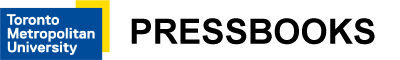Module 7: Video Workshop
7.6 Video Workshop: Creation
Ready, Set: Choosing Your Filming Location Activity
Choosing a place to film your video is important. Your location can impact everything from mood to credibility, connection to artistic identity. Let’s use our example of sex, disability, and video from earlier in the module. Say you decided to create a vlog about your favorite accessible sex toys. Now let’s think about filming locations. How would the vlog be different if it were filmed while you were sitting on in your bedroom surrounded by fluffy pillows versus if you were sitting in an office? Take a few moments to reflect on the following questions regarding video, filming location, and creative impact.
- How does the setting impact the connection formed between the video creator and/or subject(s) and the audience?
- How does the setting of a video impact the framing of the subject of the video?
- Does the setting convey a sense of authority that is appropriate for the video topic?
- How might the background of a video aid in accessibility efforts? How might the background inhibit access for others? For example, does the background have flashing lights that may trigger photosensitive viewers? Could an overly-cluttered background impact viewers with anxiety?
Now the script has been written, the scene has been set and you are ready to make your video. There are a variety of types of videos and methods of filming. Find the method or methods that support you in creating the media you wish to make, and give it a try!
Built-in Camera and Video Software
Whether you use Apple or Android, mobile or desktop, many of our most popular modern devices have built-in cameras and recording software. Apple offers Photo Booth on Mac computers and PCs often have Movie Maker and Video Editor. Tablets and smartphones also have built-in video cameras and apps available through their various app stores.
Relying on the built-in capabilities of your existing devices can be a great starting point for several reasons. First of all, the technology does not include any additional investment beyond the original cost of the device. Second, you are likely already familiar with your device, and thus the learning curve may feel gentler. Finally, it can be useful to work towards expanding your maker skills with your existing devices rather than feeling pressured to continually buy more additional tech, a cycle that can seem endless.
Supportive images, slideshows, tutorials, or other screen-based media might all be important to your video-making style and accessibility strategy, and you may therefore wish to capture or record the screen of your device in your video. Many platforms and technologies allow users to achieve this effect. One popular platform for screen capturing is Screencast-O-Matic (https://screencast-o-matic.com/). Like every platform, Screencast-O-Matic has its affordances and constraints.
Editing and Distribution
While individual makers working in video each have their own unique relationship to video making and editing, most of them agree that the end of filming is not the end of the making process. Some makers may have a small list of tasks before putting their video out into the world, and others might still be relatively early in the making process with lots of editing ahead. This subsection offers a few activities that may be part of your video editing process. We encourage you to play with these strategies and to form your own.

Editing Scavenger Hunt
Perhaps you are not sure where to start editing. If this is you, it is okay! Think of this activity as free play: pick an app and see what it can do. Play and experiential learning are great assets in navigating the continually changing world of digital making. What options exist? What options don’t exist? Once you choose an app/program, please complete the ‘video editing scavenger hunt’ below.
Need a platform recommendation?
If you are using a mobile device, some good places to start are iMovie, Quick Video Editor, or YouCut.
If you are using a laptop or desktop, consider using Video Editor (the built-in program on your laptop, which you can find under the Start menu), Animoto (https://animoto.com/) or Canva (‘Create a design’ > ‘video’ https://www.canva.com/video-editor/).
For those that are looking for a more advanced editing platform, DaVinci Resolve (https://www.blackmagicdesign.com/ca/products/davinciresolve/edit) offers a free edition. We would encourage everyone, especially those who are new to figuring out their styles and identities as makers, to work with free programs and platforms as a step towards challenging economic barriers to making.
Use the following steps to guide you as you complete this editing scavenger hunt:
- Draw the icon of the app/program. What images, concepts, or feelings does it evoke? How is that appealing or unappealing to you as a maker?
- Where is the button to upload a video? What does it look like?
- Name 3 ways you can edit your video.
- Pick 1-3 buttons that look intriguing but have an unclear function. Click on them. What do they do?
- Name 2 barriers to using the app.
- On a scale of 1-10, how user-friendly is the design of the homepage? How easy or difficult is it to find the tools and information you want?
- Where is the save button?
- Where is the saved file on your device?