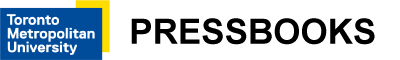Chapter 8: Gathering Research and Establishing Evidence
Smart Searches
While the use of Boolean operators is key to searching, there are a couple of additional search tips that can help you construct a smart search strategy.
Truncation
In an effort to maximize the power of a search engine, you may want to make use of a handy shortcut called truncation, which is usually represented by the asterisk symbol.
For example, if you wanted to know how teaching is conducted in Canada or by Canadians, you might use the OR operator and search: canada OR canadians OR canadian.
But it is simpler to start with the common root of all of these words, canad and then place an asterisk after it (i.e., canad*) to indicate that you want to search both canad and other words that begin with these five letters. This should search all of the following words: canad, canada, canada’s, canadian, canadians, canadiens, canadiensis. Most databases recognize the asterisk as a truncation symbol. In some instances, a database may make use of the question mark ? or another symbol—this will be explained in the database’s help pages. Many databases do search automatically for singular and plural spellings of a word at the same time, but if in doubt, try using the truncation symbol.
Exact Phrase Searching
If you want to search an exact phrase consisting of two or more words, place them all within quotation marks. Searching for “reading comprehension” is more specific than just using reading comprehension, which a search engine will treat as: reading AND comprehension.
In a sample search, “reading comprehension” found one-fifth as many results as the broader search, reading comprehension, but the smaller result set is more relevant to the intended purpose.
Refining and Modifying A Search
If you are using a robust search engine, you will frequently find results across multiple formats. The search results may include links to information about books, e-books, journal articles, magazine articles, book reviews, and newspaper articles. You can make use of the options available in the search engine to refine your search.
Depending on the nature of your research, you may only want to see the scholarly articles that are written by experts in the field of study and include features such as extensive references. Professors often direct students to make use of scholarly and specifically peer-reviewed articles from scholarly journals. If you select the scholarly option in the search engine, it will exclude links to information about books, non-scholarly magazines, newspaper articles, etc. Letters to the editor, opinion pieces by an editor, and book reviews are other kinds of non-scholarly writing that may appear in a scholarly journal. If you want only journal articles, you may be able to limit your results by content type such as journal articles, thereby excluding the non-scholarly articles and book reviews that are normally not peer-reviewed.
Some databases or search engines will allow you to refine a search by other elements such as date of publication, discipline, subject term, language of publication and other options.
If you have a limited time for your research, you can try to limit your search to articles that are available in full-text format online or in print at your local library. If you have time for a more comprehensive search, you can expand your search beyond full-text articles to include locally available print resources and articles that are not available locally except through an interlibrary loan service.
You can make use of the information available in your search results to help you select the most appropriate articles for your research. There may be abstracts or summaries of the articles displayed, or you may be able to look into more information about an article and discover things like subject terms or descriptors used to describe the article. These words may help you uncover synonyms for search terms that you had not previously considered. You can modify you search strategy by applying new words.